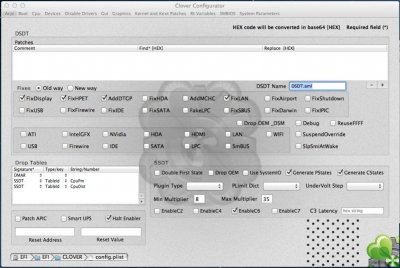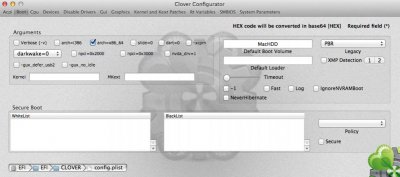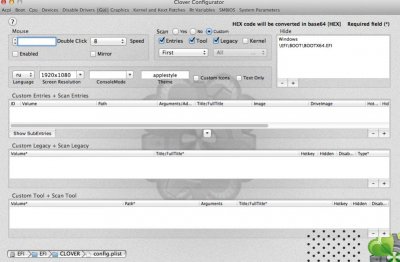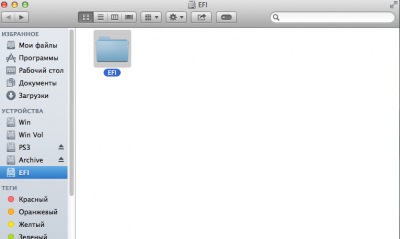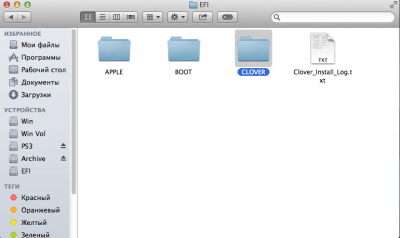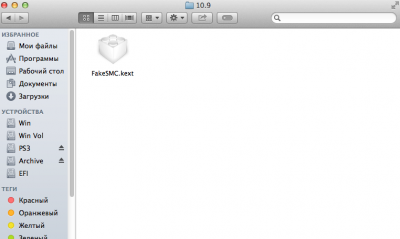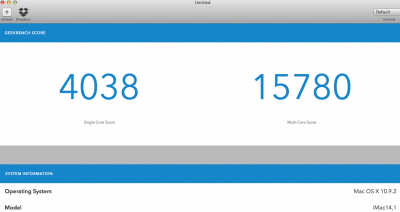- Joined
- Feb 8, 2014
- Messages
- 2
- Mac
- Classic Mac
- Mobile Phone
Everyone,
I have been doing a ton of reading on these forums and I still don't know how to fix my issue.
I am running a
Asus Maximus vi Impact
Intel i7 4770K
Asus 770
I use Unibeast and when I get to the Apple logo I and then it gets ready to go to the installer it looks like my monitor goes into sleep mode. I have tried other switches and still can't get it to work.
Do I need a patched bios?
Can anyone tell me exactly how to get this to work as it is driving me nuts!
Thanks to all!
DJKerbyRock
I have been doing a ton of reading on these forums and I still don't know how to fix my issue.
I am running a
Asus Maximus vi Impact
Intel i7 4770K
Asus 770
I use Unibeast and when I get to the Apple logo I and then it gets ready to go to the installer it looks like my monitor goes into sleep mode. I have tried other switches and still can't get it to work.
Do I need a patched bios?
Can anyone tell me exactly how to get this to work as it is driving me nuts!
Thanks to all!
DJKerbyRock