- Joined
- Nov 25, 2012
- Messages
- 180
- Motherboard
- I still didn't read
- CPU
- the RULES
- Graphics
- so ignore me
- Mobile Phone
Well that didn't go well, the 9020m has no usb2 ports, not sure if that's the issue, but all I get is this. Then the system reboots. It makes no difference if I add the 7020 clover files, so I'm guessing it's something major. Any ideas?
Optiplex 9020m, with the latest bios updates.
Pete
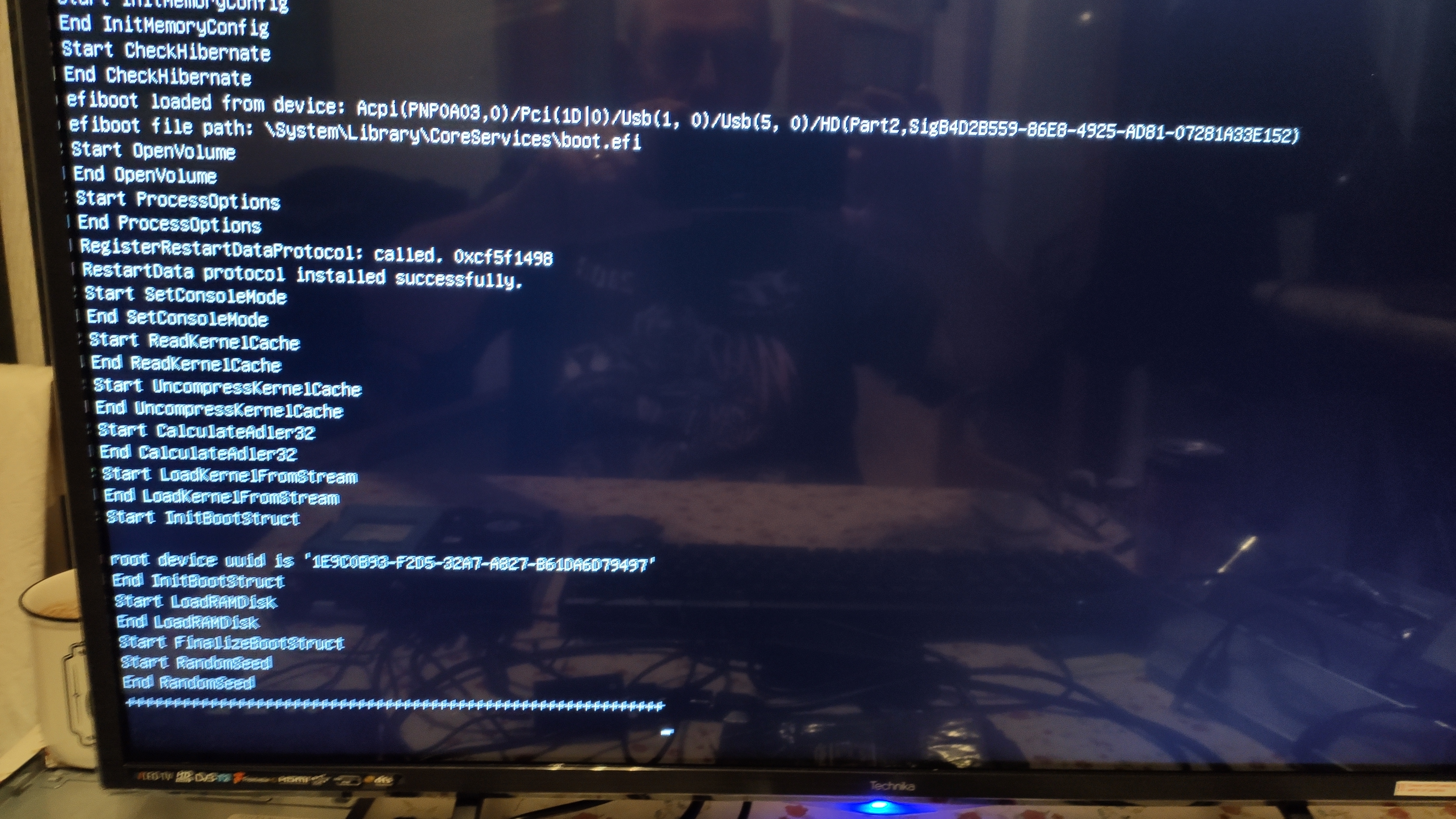
Optiplex 9020m, with the latest bios updates.
Pete

