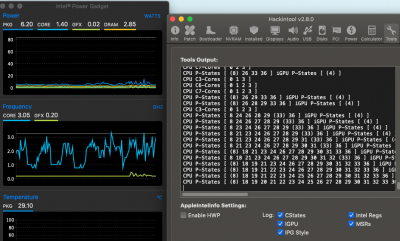- Joined
- May 22, 2019
- Messages
- 57
- Motherboard
- Dell 9020 SFF
- CPU
- i7-4770
- Graphics
- Intel HD 4600
From Power off to Clover screen = 14 seconds.
From Power off to Login screen = 33 seconds - Including 1 second timeout on clover screen.
I'm getting 18sec to clover and the another ~20sec to desktop on the NVMe
I switched to SSD to compare and its about 2-3 seconds slower.
What brand NVMe are you using?. Do you have it installed in the X4 or X16 slot?.
I have a 250 GB HP EX900 NVMe with Mojave installed in the X16 slot, (Worth keeping an eye on prices, sometimes there much cheaper than equivalent SSD). Boot up time is noticeably quicker, even from cold, but only by a few seconds.
@trs96 always points out in his guides that NVMe is optional because they're more about moving large files quickly and not about booting or loading applications faster. And he's right, yes macOS will feel a little snappier but your not going to notice a lot a difference in opening apps or booting.
Its a OEM Toshiba, I tested it with Blackmagic and got around 1100/600 R/W
The SSD got half that at 600/250 R/W
So not fast compared to some, but still twice the SSD. I guess I just expected more of an improvement on boot.
I would also add that the primary "must have" scenario for an NVME drive is for 4K+ video editing. In most other situations a good name brand Sata SSD gets the job done.
Right, I use this for Digital Audio workstation, multi-tracking etc so faster disk writes won't hurt, but as you say SSD would probably get it done too.
It was AU$50 tho so worth messing around with.