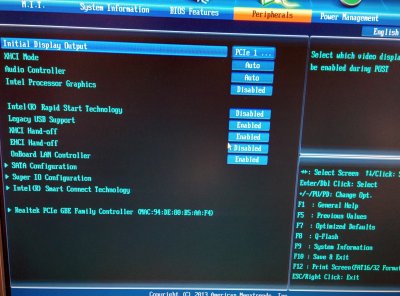- Joined
- May 4, 2014
- Messages
- 133
- Motherboard
- GA-B85-HD3
- CPU
- i3-4330
- Graphics
- HD4600
- Mac
- Mobile Phone
Hi giannis96
Thanks for the help. Will try it out and let you know. When I did the setup of the bios I did it directly on the bios and have not tried using the -v mode. I tried the -x mode and it also locked up.
Would it be possible for you to send me screen shots of the bios config? so I have it when I go through setup again. As I am not the most able "techie"......
Thanks for the help. Will try it out and let you know. When I did the setup of the bios I did it directly on the bios and have not tried using the -v mode. I tried the -x mode and it also locked up.
Would it be possible for you to send me screen shots of the bios config? so I have it when I go through setup again. As I am not the most able "techie"......