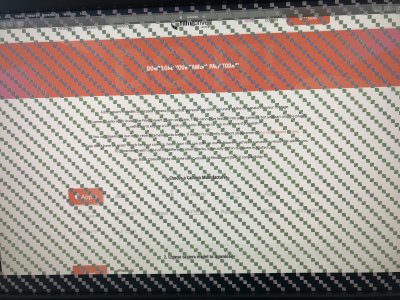pastrychef
Moderator
- Joined
- May 29, 2013
- Messages
- 19,458
- Motherboard
- Mac Studio - Mac13,1
- CPU
- M1 Max
- Graphics
- 32 Core
- Mac
- Classic Mac
- Mobile Phone
Hi @pastrychef
they are just from your EFI folder that I dumped in there.. can you give me a tip how to redo these for this motherboard? should I use a clover configuration thingy?
I did the MSR unlocking AFTER setting the bios settings in your guide.. could that be a problem?
hope its not a faulty GPU that's causing the freezes
Please see post #3 of my Z390 thread. On the bottom, there are instructions on "how to populate System Information > PCI". Follow those instructions to redo your device properties.
No, it doesn't matter when you unlock MSR.
Also, please update your profile to reflect the hardware you are working on.