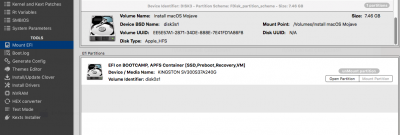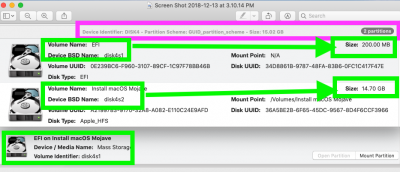You are using an out of date browser. It may not display this or other websites correctly.
You should upgrade or use an alternative browser.
You should upgrade or use an alternative browser.
Creating bootable usb, efi partition not get created
- Status
- Not open for further replies.
- Joined
- Jul 9, 2015
- Messages
- 16
- Motherboard
- ASUS Strix x299-E
- CPU
- i9-7900X
- Graphics
- RX Vega 64
Have you checked the Mount EFI under tools?
CaseySJ
Moderator
- Joined
- Nov 11, 2018
- Messages
- 22,220
- Motherboard
- Asus ProArt Z690-Creator
- CPU
- i7-12700K
- Graphics
- RX 6800 XT
- Mac
- Classic Mac
- Mobile Phone
See attached screenshot. Ensure those top 2 checkboxes in red box are turn on when you run Clover (to see this screen you have to click "Customize" button on bottom left of the window from the previous screen in the Clover install wizard).
Attachments
- Joined
- Dec 12, 2018
- Messages
- 16
- Motherboard
- Gigabite Z370 XP sli
- CPU
- i7-8700K
- Graphics
- UHD 630 + RX 580 + GTX 1060
- Mac
i did update my mba to all latest, redownloaded mac os installer and clover configurator can see efi partition, though clover installer doesn't create efi folder inside efi partition as i saw it in the videos
CaseySJ
Moderator
- Joined
- Nov 11, 2018
- Messages
- 22,220
- Motherboard
- Asus ProArt Z690-Creator
- CPU
- i7-12700K
- Graphics
- RX 6800 XT
- Mac
- Classic Mac
- Mobile Phone
Please try reformatting your USB flash disk using the procedure described in link below. You'll have to re-run UniBeast afterwards, making sure that the two checkboxes in Post #3 above are turned on. The root cause of your problem seems to be that two separate disk partitions were not created on the USB flash disk. So the link below should help to create those two partitions.
https://www.tonymacx86.com/threads/solved-error-loading-operating-system.266874/#post-1867240
https://www.tonymacx86.com/threads/solved-error-loading-operating-system.266874/#post-1867240
- Joined
- Jul 25, 2012
- Messages
- 6,663
- Motherboard
- Gigabyte GA-Z77X-UP5 TH
- CPU
- i7-3770K
- Graphics
- HD 4000+GT 710
- Mac
- Mobile Phone
Please try reformatting your USB flash disk using the procedure described in link below. You'll have to re-run UniBeast afterwards, making sure that the two checkboxes in Post #3 above are turned on. The root cause of your problem seems to be that two separate disk partitions were not created on the USB flash disk. So the link below should help to create those two partitions.
https://www.tonymacx86.com/threads/solved-error-loading-operating-system.266874/#post-1867240
- The uploaded image shows an 8GB Flash disk FDisk_Partition scheme and not the usually recommended 16GB FD in GUID Partition scheme for Mojave USB Installer Creation.
- I suspect the problem must have occurred at the Disk Utility >Erase Step
Attachments
CaseySJ
Moderator
- Joined
- Nov 11, 2018
- Messages
- 22,220
- Motherboard
- Asus ProArt Z690-Creator
- CPU
- i7-12700K
- Graphics
- RX 6800 XT
- Mac
- Classic Mac
- Mobile Phone
Good catch!
- The uploaded image shows an 8GB Flash disk FDisk_Partition scheme and not the usually recommended 16GB FD in GUID Partition scheme for Mojave USB Installer Creation.
- I suspect the problem must have occurred at the Disk Utility >Erase Step
- Status
- Not open for further replies.
Copyright © 2010 - 2024 tonymacx86 LLC