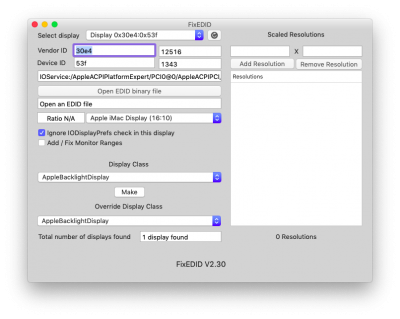- Joined
- Sep 6, 2015
- Messages
- 76
- Motherboard
- Dell G7 15 (Clover UEFI)
- CPU
- i7-8750H
- Graphics
- UHD 630 + GTX 1060 1920x1080
- Mobile Phone
Does anyone know how to fix the color banding issue on Intel UHD Graphics 630? I installed Mojave on Dell G7 with Intel UHD 630. Everytime I use something that blur my wallpaper like Launchpad or Dashboard, this happens. (Forgive me, idk how to describe it in English).
This is what it looks like when seeing directly

but it's perfectly fine when I take screenshots and see it from my iPhone

This is what it looks like when seeing directly

but it's perfectly fine when I take screenshots and see it from my iPhone