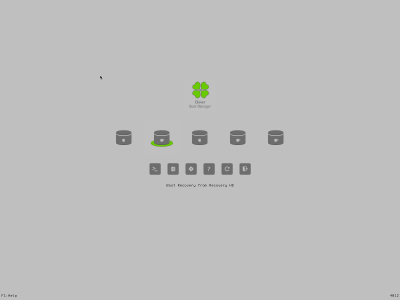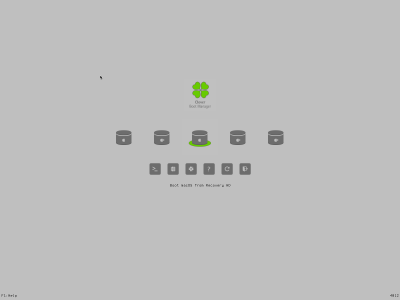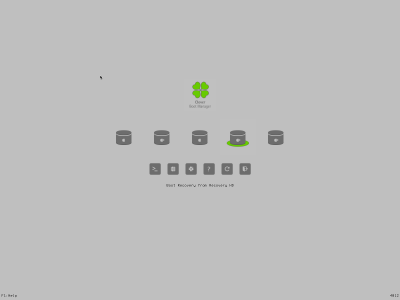- Joined
- Feb 3, 2017
- Messages
- 52
- Motherboard
- Gigabyte GA-Z170N-Gaming 5-Clover UEFI
- CPU
- i7-7700K
- Graphics
- GTX 970
- Mac
- Mobile Phone
Hi All,
(Please move to another forum if this isn't the right place. I've also cross-posted to BIOS/UEFI; apologies if cross-posting is forbidden. )
)
I've got three drives in my hack:
1. Intel NVMe on PCI
2. Crucial MX300 on SATA4
3. Toshiba 3TB on SATA5
I did the base install of Sierra on the Crucial drive and it is working successfully.
I've created a fusion drive with the Intel & Toshiba drives, also working successfully. I've copied the EFI volume and the Recovery HD volume from the Crucial drive to the corresponding volumes on the Intel & Toshiba drives.
This has resulted in a really interesting Clover menu, none of which will let me boot off the fusion drive.
From the boot log, I don't even really see any device that looks like the fusion drive, except for its two constituent pieces.
Here's what the fusion drive looks like:
Looking at the boot.log, I see these devices:
No mention of the fusion drive logical volume group device.
Once clover processes these items, it recognizes the Crucial Sierra OS device, the EFI devices and the Recovery HD devices:
I can attach the config.plist and the boot.log if that will help.
(They are posted here https://www.tonymacx86.com/threads/cloveruefi-sierra-fusion-drive-after-install.215884/ )
I think I can mangle the GUI settings in config.plist... but I am lost as to how to get the Fusion Drive showing up as an option.
- Confirmed NvmExpressDXe-64.efi loaded in /EFI/CLOVER/drivers64
- Added NvmExpressDXe-64.efi to /EFI/CLOVER/drivers64UEFI
Running Clover_v2.4k_r4012
Thanks for any ideas!
Update #1
Going back to first principles and clean install on the Fusion Drive...
Added the Piker / RehabMan NVMe hacks (kext + config.plist edits) to the USB config.
My USB installer would load the Clover menu, but hang with the no-entry white circle after selecting the USB drive.
Added the IONVMe kext from the working sierra_crucial drive and the installer was able to see the Fusion Drive.
Will add more as I get further down the path...
Update #2
I've removed the SATA SSD and am able to boot from the EFI partition of the SATA HDD, into the Fusion Drive.
I'm still not entirely happy with what appears on the clover menu screen, so that's what i will work on next.
cheers... Brad
(Please move to another forum if this isn't the right place. I've also cross-posted to BIOS/UEFI; apologies if cross-posting is forbidden.
I've got three drives in my hack:
1. Intel NVMe on PCI
2. Crucial MX300 on SATA4
3. Toshiba 3TB on SATA5
I did the base install of Sierra on the Crucial drive and it is working successfully.
I've created a fusion drive with the Intel & Toshiba drives, also working successfully. I've copied the EFI volume and the Recovery HD volume from the Crucial drive to the corresponding volumes on the Intel & Toshiba drives.
This has resulted in a really interesting Clover menu, none of which will let me boot off the fusion drive.
From the boot log, I don't even really see any device that looks like the fusion drive, except for its two constituent pieces.
Here's what the fusion drive looks like:
Code:
hackintosh01:~ bradtaylor$ diskutil list
/dev/disk0 (internal):
#: TYPE NAME SIZE IDENTIFIER
0: GUID_partition_scheme 256.1 GB disk0
1: EFI EFI 209.7 MB disk0s1
2: Apple_CoreStorage fusion_lvg 255.0 GB disk0s2
3: Apple_Boot Recovery HD 700.0 MB disk0s3
/dev/disk1 (internal, physical):
#: TYPE NAME SIZE IDENTIFIER
0: GUID_partition_scheme *525.1 GB disk1
1: EFI EFI 209.7 MB disk1s1
2: Apple_HFS Sierra_Crucial 524.3 GB disk1s2
3: Apple_Boot Recovery HD 650.0 MB disk1s3
/dev/disk2 (internal, physical):
#: TYPE NAME SIZE IDENTIFIER
0: GUID_partition_scheme *3.0 TB disk2
1: EFI EFI 209.7 MB disk2s1
2: Apple_CoreStorage fusion_lvg 3.0 TB disk2s2
3: Apple_Boot Recovery HD 700.0 MB disk2s3
/dev/disk3 (internal, virtual):
#: TYPE NAME SIZE IDENTIFIER
0: Fusion Drive +3.2 TB disk3
Logical Volume on disk0s2, disk2s2
D3DD670A-AB77-4A96-B858-991AF8FFE4CB
Unencrypted Fusion Drive
hackintosh01:~ bradtaylor$ diskutil cs list
CoreStorage logical volume groups (1 found)
|
+-- Logical Volume Group 55856C91-0F0A-4339-B406-5020EE69E304
=========================================================
Name: fusion_lvg
Status: Online
Size: 3254565539840 B (3.3 TB)
Free Space: 61440 B (61.4 KB)
|
+-< Physical Volume 9F46698C-B049-4C49-9EB3-645CDE896D60
| ----------------------------------------------------
| Index: 0
| Disk: disk0s2
| Status: Online
| Size: 255016538112 B (255.0 GB)
|
+-< Physical Volume 1EDD26B6-12B4-483E-8732-D39208111974
| ----------------------------------------------------
| Index: 1
| Disk: disk2s2
| Status: Online
| Size: 2999549001728 B (3.0 TB)
|
+-> Logical Volume Family A164BB9F-0F4D-4885-87C8-DFDDA94B6F9C
----------------------------------------------------------
Encryption Type: None
|
+-> Logical Volume D3DD670A-AB77-4A96-B858-991AF8FFE4CB
---------------------------------------------------
Disk: disk3
Status: Online
Size (Total): 3247976480768 B (3.2 TB)
Revertible: No
LV Name: Fusion Drive
Volume Name: Fusion Drive
Content Hint: Apple_HFS
LVG Type: Fusion, SparseLooking at the boot.log, I see these devices:
Code:
0:100 0:000 SelfDevicePath=PciRoot(0x0)\Pci(0x1D,0x0)\Pci(0x0,0x0)\NVMe(0x1,00-00-00-00-00-00-00-00)\HD(1,GPT,394934B7-142F-45C6-BE70-2313F02F85A3,0x28,0x64000) @B9D50E98
…
0:672 0:000 === [ ScanVolumes ] =======================================
0:672 0:000 Found 12 volumes with blockIO
0:672 0:000 - [00]: Volume: PciRoot(0x0)\Pci(0x17,0x0)\Sata(0x4,0xFFFF,0x0)
>> Crucial
0:672 0:000 - [01]: Volume: PciRoot(0x0)\Pci(0x17,0x0)\Sata(0x5,0xFFFF,0x0)
>> Toshiba
0:673 0:000 - [02]: Volume: PciRoot(0x0)\Pci(0x17,0x0)\Sata(0x4,0xFFFF,0x0)\HD(1,GPT,8F11336C-4A02-4ADC-B631-90FF82804E22,0x28,0x64000)
0:673 0:000 Result of bootcode detection: bootable unknown (legacy)
>> Crucial_EFI
0:675 0:001 - [03]: Volume: PciRoot(0x0)\Pci(0x17,0x0)\Sata(0x4,0xFFFF,0x0)\HD(2,GPT,468E1C49-A0D3-4377-AD63-F86B76084266,0x64028,0x3D07F4A0)
>> Crucial_sierra_os
0:676 0:000 - [04]: Volume: PciRoot(0x0)\Pci(0x17,0x0)\Sata(0x4,0xFFFF,0x0)\HD(3,GPT,3EAA124B-4647-4916-8FE9-8F00668AA3F2,0x3D0E34C8,0x135F20)
Crucial_Recovery HD
0:676 0:000 - [05]: Volume: PciRoot(0x0)\Pci(0x17,0x0)\Sata(0x5,0xFFFF,0x0)\HD(1,GPT,64E21A94-0E63-43E6-B70F-1424AA65F9B3,0x28,0x64000)
0:677 0:000 Result of bootcode detection: bootable unknown (legacy)
>> Toshiba_EFI
0:679 0:001 - [06]: Volume: PciRoot(0x0)\Pci(0x17,0x0)\Sata(0x5,0xFFFF,0x0)\HD(2,GPT,D575F272-4E1C-413D-82AA-3E664B68CEA2,0x64028,0x15D3186C0)
0:679 0:000 Result of bootcode detection: bootable unknown (legacy)
Toshiba_fusion drive lvg
0:679 0:000 - [07]: Volume: PciRoot(0x0)\Pci(0x17,0x0)\Sata(0x5,0xFFFF,0x0)\HD(3,GPT,1AD23FA5-98DA-453E-A478-534D9446C153,0x15D3BC6E8,0x14DCA0)
>> Toshiba_Recovery HD
0:680 0:000 - [08]: Volume: PciRoot(0x0)\Pci(0x1D,0x0)\Pci(0x0,0x0)\NVMe(0x1,00-00-00-00-00-00-00-00)
>> Intel NVMe
0:680 0:000 - [09]: Volume: PciRoot(0x0)\Pci(0x1D,0x0)\Pci(0x0,0x0)\NVMe(0x1,00-00-00-00-00-00-00-00)\HD(1,GPT,394934B7-142F-45C6-BE70-2313F02F85A3,0x28,0x64000)
0:680 0:000 Result of bootcode detection: bootable unknown (legacy)
0:680 0:000 This is SelfVolume !!
>> Intel_EFI
0:680 0:000 - [10]: Volume: PciRoot(0x0)\Pci(0x1D,0x0)\Pci(0x0,0x0)\NVMe(0x1,00-00-00-00-00-00-00-00)\HD(2,GPT,89EB2185-47B8-405B-8E6E-9AC294552F19,0x64028,0x1DB015C8)
0:680 0:000 Result of bootcode detection: bootable unknown (legacy)
Intel_fusion drive lvg
0:680 0:000 - [11]: Volume: PciRoot(0x0)\Pci(0x1D,0x0)\Pci(0x0,0x0)\NVMe(0x1,00-00-00-00-00-00-00-00)\HD(3,GPT,B9F1D6ED-4CFD-4017-950C-096B37FC83D9,0x1DBA55F0,0x14DC98)
>> Intel_Recovery HDNo mention of the fusion drive logical volume group device.
Once clover processes these items, it recognizes the Crucial Sierra OS device, the EFI devices and the Recovery HD devices:
Code:
0:792 0:000 === [ ScanLoader ] ========================================
0:792 0:000 - [02]: 'EFI'
0:802 0:009 - [03]: 'Sierra_Crucial'
0:805 0:002 AddLoaderEntry for Volume Name=Sierra_Crucial
0:807 0:002 hibernated: set as never
0:807 0:000 Icon 17 decoded, pointer B75A5DD8
0:807 0:000 - [04]: 'Recovery HD'
0:808 0:000 AddLoaderEntry for Volume Name=Recovery HD
0:808 0:000 Icon 20 decoded, pointer B7516E98
0:808 0:000 - [05]: 'EFI'
0:817 0:008 - [07]: 'Recovery HD'
0:828 0:011 AddLoaderEntry for Volume Name=Recovery HD
0:829 0:000 hibernated: set as never
0:830 0:000 AddLoaderEntry for Volume Name=Recovery HD
0:835 0:004 - [09]: 'EFI'
0:835 0:000 - [11]: 'Recovery HD'
0:836 0:000 AddLoaderEntry for Volume Name=Recovery HD
0:836 0:000 === [ AddCustomTool ] =====================================
0:836 0:000 Icon 8 decoded, pointer B740EE98
0:838 0:001 found tool \EFI\CLOVER\tools\Shell64U.efi
0:838 0:000 Checking EFI partition Volume 2 for Clover
0:841 0:003 Found Clover
0:841 0:000 Icon 2 decoded, pointer B7412E98
0:841 0:000 EmuVariable UninstallEmulation: CloseEvent = Success, original var services restored
0:841 0:000 Icon 1 decoded, pointer B741BF18
0:841 0:000 Icon 0 decoded, pointer B741CF18
0:841 0:000 Icon 5 decoded, pointer B7412DD8
0:841 0:000 Icon 6 decoded, pointer B7450F18
0:841 0:000 EmuVariable InstallEmulation: orig vars copied, emu.var.services installed, CreateEvent VirtualAddressChange = Success, CreateEvent ExitBootServices = Success, set Status=SuccessI can attach the config.plist and the boot.log if that will help.
(They are posted here https://www.tonymacx86.com/threads/cloveruefi-sierra-fusion-drive-after-install.215884/ )
I think I can mangle the GUI settings in config.plist... but I am lost as to how to get the Fusion Drive showing up as an option.
- Confirmed NvmExpressDXe-64.efi loaded in /EFI/CLOVER/drivers64
- Added NvmExpressDXe-64.efi to /EFI/CLOVER/drivers64UEFI
Running Clover_v2.4k_r4012
Thanks for any ideas!
Update #1
Going back to first principles and clean install on the Fusion Drive...
Added the Piker / RehabMan NVMe hacks (kext + config.plist edits) to the USB config.
My USB installer would load the Clover menu, but hang with the no-entry white circle after selecting the USB drive.
Added the IONVMe kext from the working sierra_crucial drive and the installer was able to see the Fusion Drive.
Will add more as I get further down the path...
Update #2
I've removed the SATA SSD and am able to boot from the EFI partition of the SATA HDD, into the Fusion Drive.
I'm still not entirely happy with what appears on the clover menu screen, so that's what i will work on next.
cheers... Brad
Last edited: