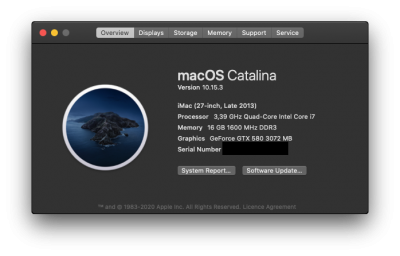- Joined
- Jan 31, 2020
- Messages
- 4
- Motherboard
- GA-P67A-UD5-B3
- CPU
- i7-2600K
- Graphics
- RX 580
Hello everyone,
after updating from Mojave to Catalina my hack stopped working properly. More specifically, there seems to be a graphics related issue that I just cannot sort out, even after trying everything I could find on this forum and elsewhere for the past 2 months.
The problem:
Booting into MacOS I reach the screen with the Apple logo and the loading bar underneath. When the bar hits about 2/3 (usually the resolution would adjust at this point and the login screen appear shortly after) the logo and bar disappear and a spinning white circle shows up that after about two revolutions freezes and another circle is put on top, this repeats endlessly until I manually reset my computer. Booting in verbose mode reveals the following message that loops over and over again at the top left of the screen: "IOConsoleUsers: gIOScreenLockState 3, hs 0, bs 0, now 0, sn 0x0"
I can get the boot to succeed using the nv_disable=1 boot option as well as in safe boot (-x). Safe boot even makes the system load the correct resolution and detect both of my monitors. Unplugging the second monitor doesn't make a difference. What's interesting is that my GPU model is correctly identified in both boot configurations.
From my research I know that the issue I'm having isn't uncommon, however, I cannot for the life of me get it sorted out.
I'm running Clover in legacy mode and tried all versions from 4961 (the one I used with Mojave) until 5103.
The kexts I have installed in EFI/CLOVER/kexts/Other:
FakeSMC
Lilu
WhateverGreen (in my Mojave installation I used NvidiaGraphicsFixup instead but that doesn't seem to be supported anymore)
AppleALC (needed for my sound; works)
RealtekRTL8111 (needed for my ethernet; works)
I'm attaching my config.plist, I haven't touched it since Mojave assuming it would continue to work, so perhaps I would have needed to make some configuration adjustments?
If you need more details about my setup or the issue I'm observing please let me know.
I have a very strong feeling that what I'm experiencing is easily fixable by someone who properly knows what they're doing so I hope you can help me out here.
Thank you very much in advance and kind regards!
(Also if I posted into the wrong section let me know or feel free to move it, I wasn't sure where to put it)
after updating from Mojave to Catalina my hack stopped working properly. More specifically, there seems to be a graphics related issue that I just cannot sort out, even after trying everything I could find on this forum and elsewhere for the past 2 months.
The problem:
Booting into MacOS I reach the screen with the Apple logo and the loading bar underneath. When the bar hits about 2/3 (usually the resolution would adjust at this point and the login screen appear shortly after) the logo and bar disappear and a spinning white circle shows up that after about two revolutions freezes and another circle is put on top, this repeats endlessly until I manually reset my computer. Booting in verbose mode reveals the following message that loops over and over again at the top left of the screen: "IOConsoleUsers: gIOScreenLockState 3, hs 0, bs 0, now 0, sn 0x0"
I can get the boot to succeed using the nv_disable=1 boot option as well as in safe boot (-x). Safe boot even makes the system load the correct resolution and detect both of my monitors. Unplugging the second monitor doesn't make a difference. What's interesting is that my GPU model is correctly identified in both boot configurations.
From my research I know that the issue I'm having isn't uncommon, however, I cannot for the life of me get it sorted out.
I'm running Clover in legacy mode and tried all versions from 4961 (the one I used with Mojave) until 5103.
The kexts I have installed in EFI/CLOVER/kexts/Other:
FakeSMC
Lilu
WhateverGreen (in my Mojave installation I used NvidiaGraphicsFixup instead but that doesn't seem to be supported anymore)
AppleALC (needed for my sound; works)
RealtekRTL8111 (needed for my ethernet; works)
I'm attaching my config.plist, I haven't touched it since Mojave assuming it would continue to work, so perhaps I would have needed to make some configuration adjustments?
If you need more details about my setup or the issue I'm observing please let me know.
I have a very strong feeling that what I'm experiencing is easily fixable by someone who properly knows what they're doing so I hope you can help me out here.
Thank you very much in advance and kind regards!
(Also if I posted into the wrong section let me know or feel free to move it, I wasn't sure where to put it)
Attachments
Last edited: