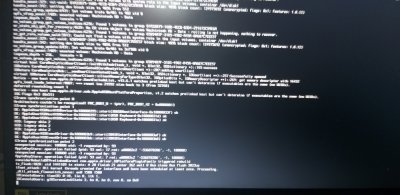- Joined
- Dec 26, 2018
- Messages
- 7
- Motherboard
- Laptop make & model # > See Rules!
- CPU
- i5 > Need model # > See Rules!
- Graphics
- GTX MX250
Hi I’m using the same laptop I can’t get the audio working neither the keyboard and trackpad, the WiFi doesn’t work , I did manage to get the onboard intel 620 hd running any help with them please ?