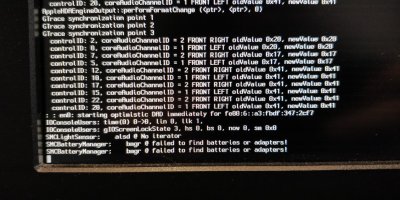- Joined
- Feb 12, 2019
- Messages
- 1
- Motherboard
- Asus Prime Z370-A II
- CPU
- i9 9900K
- Graphics
- Vega 64
- Mobile Phone
Hey,
today my new PC arrived with following specs:
Motherboard: ASUS Prime Z370-A II
CPU: Intel i9 9900K
GPU: ASUS Radeon Vega 64 8GB
RAM: 64GB HyperX Predator DDR4 (only put in 16GB during installation
SSD: 1TB Samsung EVO 960 Evo
I followed a Vanilla Guide from Reddits r/hackintosh and followed it step by step. When I fist tried firing up the Hackintosh over the USB with Clover, I selected the USB drive and then I got this crazy long dialogue which you can see in the images I attached below. I'm quite desperate because I bought this only to use it as a Mac. Apparently it can't find the motherboards battery. Is this a software bug or could it be that my battery is in fact just not connected?
Thank you all in advance, I hope I'm doing everything correctly since this is my first post.
today my new PC arrived with following specs:
Motherboard: ASUS Prime Z370-A II
CPU: Intel i9 9900K
GPU: ASUS Radeon Vega 64 8GB
RAM: 64GB HyperX Predator DDR4 (only put in 16GB during installation
SSD: 1TB Samsung EVO 960 Evo
I followed a Vanilla Guide from Reddits r/hackintosh and followed it step by step. When I fist tried firing up the Hackintosh over the USB with Clover, I selected the USB drive and then I got this crazy long dialogue which you can see in the images I attached below. I'm quite desperate because I bought this only to use it as a Mac. Apparently it can't find the motherboards battery. Is this a software bug or could it be that my battery is in fact just not connected?
Thank you all in advance, I hope I'm doing everything correctly since this is my first post.