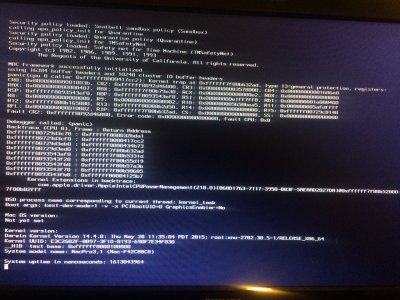- Joined
- Jul 26, 2015
- Messages
- 38
- Motherboard
- Lenovo G50-70 / Clover
- CPU
- Intel i7-4510U 2.00GHz 1600 MHz 4MB
- Graphics
- AMD Radeon R5 M230 2GB / Intel HD Graphics 4400 / 1366x768
- Mac
- Classic Mac
- Mobile Phone
Hey guys, I'm new to hackintosh and installed OS X Yosemite followed by Windows 10 following a popular guide, and now when I select Mac from the Chimera boot loader screen I get the Apple loading screen with a progress bar but it doesn't move (shown in first attached image)
It works if I boot through the USB I used to install, but not after installing the boot loader through MultiBeast. Windows is also working completely fine.
I saw on another post to try booting with different boot flags, with no success.
The flags "-v -x PCIRootUID=0 GraphicsEnabler=No" gave me the result shown in the second image attached.
Any help would be great, I've been struggling with this for 2 days now
It works if I boot through the USB I used to install, but not after installing the boot loader through MultiBeast. Windows is also working completely fine.
I saw on another post to try booting with different boot flags, with no success.
The flags "-v -x PCIRootUID=0 GraphicsEnabler=No" gave me the result shown in the second image attached.
Any help would be great, I've been struggling with this for 2 days now