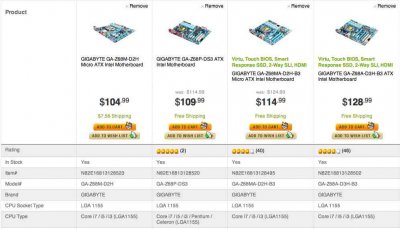Hey Guys,
first of all: thanks to tony and all users, who have spent so much time in solving problems and posting in this forum!!
You helped me a lot in my decisions!!
Now, I wanted to tell my experience of building my first Hackintosh. Here I have a list of parts I bought:
- Intel Core i7 2600K 4x 3.40GHz So.1155 BOX
- Gigabyte GA-Z68MX-UD2H-B3
- 8GB (2x 4096MB) Corsair Vengeance DDR3-1600 DIMM CL9-9-9-24 Dual Kit
- Gigabyte VP-AMD6870-1024A GV-R687SO-1GD (DVI/HDMI/DP)
- 1000GB Western Digital Caviar Black WD1002FAEX 7.200U/min 64MB
- Belkin Bluetooth Adapter Mini Class 2 USB 2.0
And I had an old PowerMac G5, which was not working anymore. So I decided to use the case for my new Hackintosh.
I don't have recent pictures yet. But I promise, you will get them!

Going on to my installation process: For SL, everything worked fine. I used the tutorials in this forum and was finally very happy seeing the MacPro 3,1 on the display!

Installing Lion was then a bit tricky:
I wanted to Install Lion on another unused HD. I prepared the installer partition and was able to boot from it. The boot started, but at the Point, when the spinning wheel should hide and the language selection should show up, the computer decided to startup again. Making a long story short, the trick was to use only one hard drive at the moment, during the installation process. After removing the other HD, it worked all fine.
Now I plan to install 10.7.1, but I don't have a backup yet. I think this will come in the next days...
So finally, my message is: using these components will bring you absolutely no Problems. Including the bluetooth adapter, which allows awake from sleep with bt keyboard and magic mouse.
Thanks again to all of you!!
Greetings from Germany...