- Joined
- Dec 29, 2012
- Messages
- 43
- Motherboard
- Gigabyte Z77-DS3H
- CPU
- i5-2400
- Graphics
- HD 7770
- Mac
- Mobile Phone
It works stably on Windows and Monterey on the same hackintosh, but on Ventura, which is installed on NVMe, the bluetooth falls off a couple of times a day, either out of the blue, or if one of the connected bluetooth device is disconnected, most time with the error "Volume Hash Mismatch" in the upper right corner, but sometimes without it. To make it discoverable devices again the system reboot is required. Someone tells the NVMe is to blame, but if so why it affects only bluetooth and everything else in the system works fine? This is incredibly annoying, because I use a keyboard, mouse, headphones and speakers which all work via Bluetooth.
Any ideas? Attached the screenshots.
P.S. Wifi from the same card works perfectly even after bluetooth falls off.
P.P.S. NVMe KBG40ZNV256G KIOXIA
Thanks a lot for any help


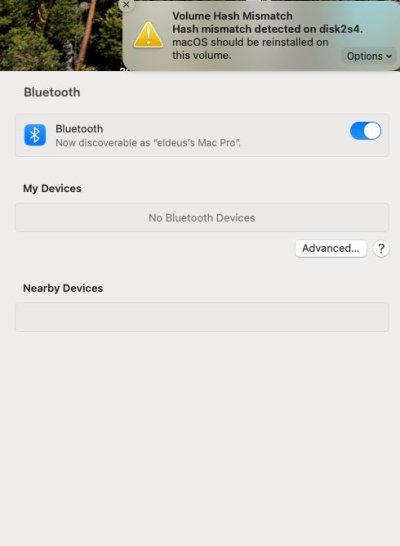
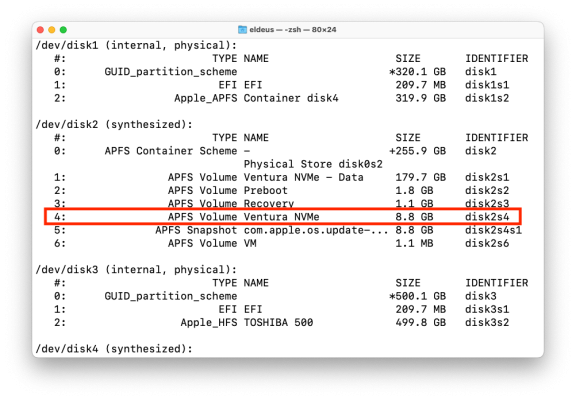

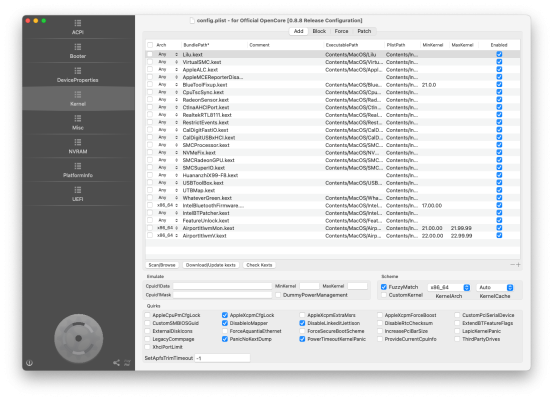
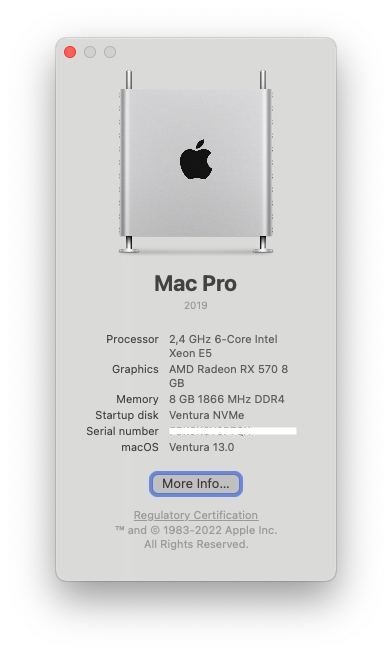
Any ideas? Attached the screenshots.
P.S. Wifi from the same card works perfectly even after bluetooth falls off.
P.P.S. NVMe KBG40ZNV256G KIOXIA
Thanks a lot for any help


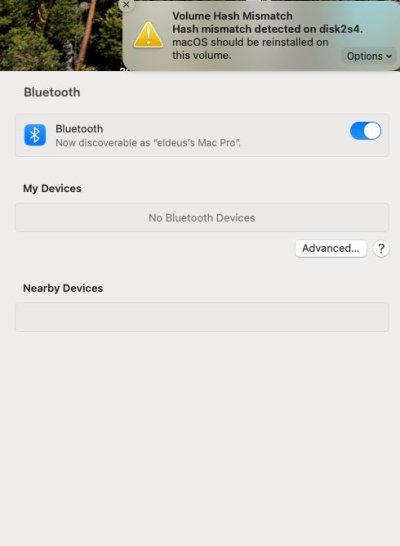
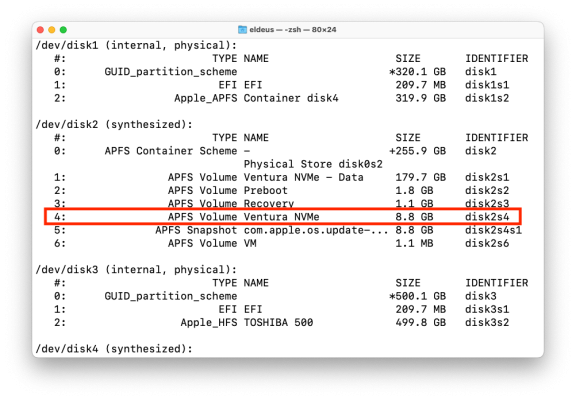

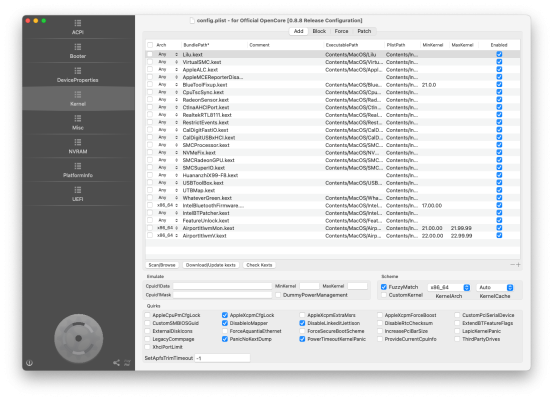
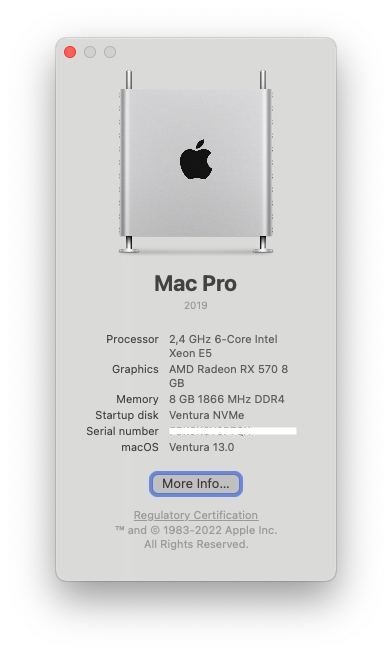
Last edited:
