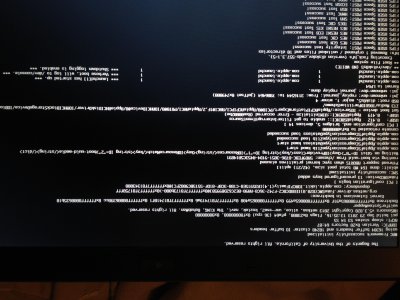- Joined
- Dec 27, 2011
- Messages
- 8
- Motherboard
- Sony Vaio SVS13A25PLB
- CPU
- Core i5 3210m (HM77)
- Graphics
- Intel HD 4000 / GeForce GT 640m / 1600x900
- Mac
- Classic Mac
- Mobile Phone
Laptop Setup:
i5-2310m 2.5Ghz
Intel HD 4000
Chipset Intel HM77
6GB Ram
640 GB HD
Screen: 13.3 1600x900
GPU: GeForce GT640M LE
Ports: 2xUSB3 | 1XUSB | 1HDMI | 1 VGA
OSX Mountain Lion 10.8.4
*I have installed chimera 2.2.1 trought MultiBeast5.5.5 Installer, with FakeSMC and NullCPUPowerManagement Kexts.
*I have extracted DSDT and compiled it with MaciASL (attached)
*This is my org.chameleon.Boot.plist:
Nothing appear to be wrong at boot, i attach a screen of it.
After booting, built in screen goes black, without backlight, and HDMI does not work.
I've tried -v GrapchisEnabler=No getting the same result.
What's Wrong?
i5-2310m 2.5Ghz
Intel HD 4000
Chipset Intel HM77
6GB Ram
640 GB HD
Screen: 13.3 1600x900
GPU: GeForce GT640M LE
Ports: 2xUSB3 | 1XUSB | 1HDMI | 1 VGA
OSX Mountain Lion 10.8.4
*I have installed chimera 2.2.1 trought MultiBeast5.5.5 Installer, with FakeSMC and NullCPUPowerManagement Kexts.
*I have extracted DSDT and compiled it with MaciASL (attached)
*This is my org.chameleon.Boot.plist:
*I have created my System Definition as MacbookPro9,2 (SMBios.plist):<key>DSDT</key>
<string>/Extra/DSDT.aml</string>
<key>Graphics Mode</key>
<string>1600x900x32</string>
<key>GraphicsEnabler</key>
<string>Yes</string>
<key>Legacy Logo</key>
<string>Yes</string>
<key>SMBIOS</key>
<string>/Extra/SMBios.plist</string>
<key>SMbiosdate</key>
<string>21/03/12</string>
<key>SMbiosvendor</key>
<string>Apple Inc.</string>
<key>SMbiosversion</key>
<string>MBP91.88Z.00D3.B00.1203211536</string>
<key>SMboardproduct</key>
<string>Mac-6F01561E16C75D06</string>
<key>SMfamily</key>
<string>MacBook Pro</string>
<key>SMmanufacturer</key>
<string>Apple Inc.</string>
<key>SMproductname</key>
<string>MacBookPro9,2</string>
<key>SMserial</key>
<string>C02J4544DTY3</string>
<key>SMsystemversion</key>
<string>1.0</string>
Nothing appear to be wrong at boot, i attach a screen of it.
After booting, built in screen goes black, without backlight, and HDMI does not work.
I've tried -v GrapchisEnabler=No getting the same result.
What's Wrong?