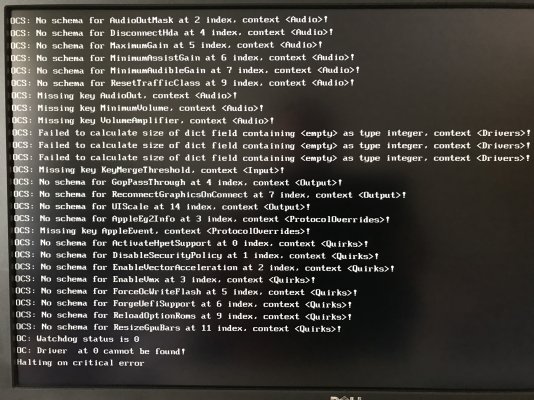With regards to the non 4K output, it is likely you're not using the correct GPU AAPL,ig-platform-id nor device-ids for Haswell, or that you're missing some of the key settings such as framebuffer-patch-enable or enable-hdmi20.
The settings below should be added to the PCIRoot device properties for your Haswell Intel IGPU.
View attachment 555685
For the slow acceleration of your AMD RX580, make sure you have agdpmod=ignore set in the NVRAM boot-arg (this is the correct setting for RX580 cards afaik).