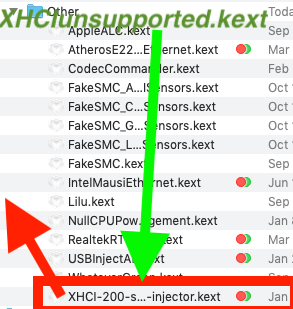CaseySJ
Moderator
- Joined
- Nov 11, 2018
- Messages
- 22,187
- Motherboard
- Asus ProArt Z690-Creator
- CPU
- i7-12700K
- Graphics
- RX 6800 XT
- Mac
- Classic Mac
- Mobile Phone
Please try the attached EFI folder -- it is for 10.14.4 only. It will fail on any other version.
The folder must be rename, of course, to just EFI.
It should be copied to the EFI partition of your USB install disk as follows:
The folder must be rename, of course, to just EFI.
It should be copied to the EFI partition of your USB install disk as follows:
- Insert USB install disk on your Mac.
- Mount the EFI partition with Clover Configurator or "EFI Mounter v3".
- Backup or rename the existing EFI folder.
- Copy the new one it is place (name should be "EFI").
- Try to install Mojave 10.14.4 on the Hackintosh.