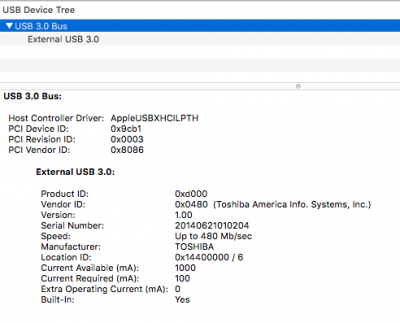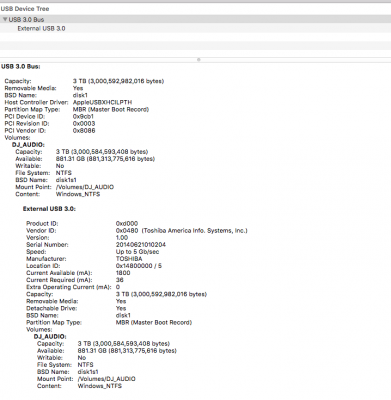RehabMan
Moderator
- Joined
- May 2, 2012
- Messages
- 181,056
- Motherboard
- Intel DH67BL
- CPU
- i7-2600K
- Graphics
- HD 3000
- Mac
- Mobile Phone
I see. I didn't realize that. You're probably right then that it has something to do with my USB ports.
Per the El Capitan USB Fix Guide thread on another forum, I added entries from my DSDT and IOreg into AppleUSBEHCIPCI.kext (Info.plist) get my USB ports working.
AppleUSBEHCIPCI.kext will not load on startup no matter how I try to install it. kextstat never shows it loaded after a boot and my USB ports don't show up or work until I kextload it manually.
Best to not touch the kexts themselves -- you probably damaged the kexts in your patching process. Build a port injector kext instead...
There is examples in my various projects: y50, envy, u430... see Projects link in my signature.