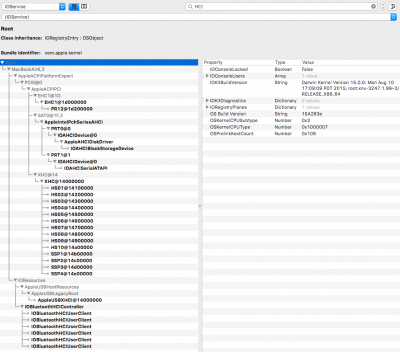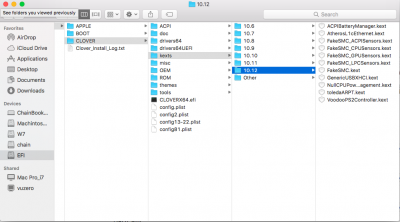RehabMan
Moderator
- Joined
- May 2, 2012
- Messages
- 181,058
- Motherboard
- Intel DH67BL
- CPU
- i7-2600K
- Graphics
- HD 3000
- Mac
- Mobile Phone
That's the strange part - even when I install my backed-up/original IOUSBHostFamily.kext, it's the same issue.
Must be an invalid backup or other changes you've made to /S/L/E.
I'll try again tonight and if it still doesn't work, I'll make a separate port injector kext for my USB issues and do a reinstall.
You can restore kexts by running the installer without erasing the partition.
When in doubt, fresh install to erased partition.


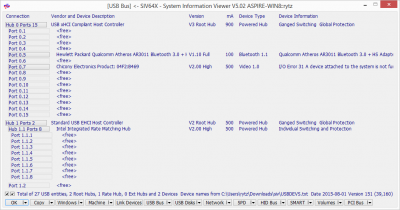
 .
.