You are using an out of date browser. It may not display this or other websites correctly.
You should upgrade or use an alternative browser.
You should upgrade or use an alternative browser.
Asus Z690 ProArt Creator WiFi (Thunderbolt 4) + i7-12700K + AMD RX 6800 XT
- Thread starter CaseySJ
- Start date
- Joined
- Oct 4, 2018
- Messages
- 1,489
- Motherboard
- Gigabyte C246-WU4
- CPU
- E-2278G
- Graphics
- WX7100
- Mac
You've been given a lot of good advice here already, including defining precisely your requirements, not going for the top-of-the-line products to get better value, and considering splitting between a real Mac (with an official future from Apple) and a Windows gaming system. Opening a "Buying Advice" thread for further discussion could be appropriate.The truth is picking parts for the build is hard and I probably don't know what I want lol. I chose the 13900k because it's the more powerful one. I most likely won't be overtaxing the 13900K. I have considered 13700k. It's a difference of $160 or $260 (for the 13600K). Still debating...
trs96
Moderator
- Joined
- Jul 30, 2012
- Messages
- 25,548
- Motherboard
- Gigabyte B460M Aorus Pro
- CPU
- i5-10500
- Graphics
- RX 570
- Mac
- Mobile Phone
+1000Opening a "Buying Advice" thread for further discussion could be appropriate.
CaseySJ
Moderator
- Joined
- Nov 11, 2018
- Messages
- 22,208
- Motherboard
- Asus ProArt Z690-Creator
- CPU
- i7-12700K
- Graphics
- RX 6800 XT
- Mac
- Classic Mac
- Mobile Phone
I'm going to buck the trend and say that if you're building this system as an enthusiast, pick the components you want while spending what you're completely comfortable in spending. It is okay to build something that is technically overkill as long as you know that...My primary use for this is general computing and some dev work since it's been easier to do dev work on a Mac than Windows. I'm an occasional gamer so having Windows dual boot is just great. My current macbook pro is still able to do all of this but I'm looking for something more powerful. I would need to turn off a bunch of settings to play games as the macbook pro graphic card isn't as great.
I want to get into photo and video editing but haven't had time, so eventually the build will be used for that too.
The truth is picking parts for the build is hard and I probably don't know what I want lol. I chose the 13900k because it's the more powerful one. I most likely won't be overtaxing the 13900K. I have considered 13700k. It's a difference of $160 or $260 (for the 13600K). Still debating...
What is a matching cooler for the 13900k?
would this work? https://www.amazon.com/dp/B09Y1LVCYH/?tag=tonymacx86com-20 (DeepCool Liquid Cooler LS720)
What is a good alternative to the RGB ram that I listed? I notice G.Skill RAMs are expensive and most are out of stock. A typical pair of 32GB, can be between $160-250.
Would this work? TEAMGROUP T-Create Expert Overclocking 10L DDR5 64GB Kit (2 x 32GB) - https://www.amazon.com/dp/B0BPHSL93T/?tag=tonymacx86com-20 ($170)
Do you recommend an EVGA upgrade to 1000W if I go with 13900k? https://www.amazon.com/dp/B0997XYF3R/?tag=tonymacx86com-20 (+$40 from the 850W model)
Agreed. The lower tier Mac Studio costs $1950 at Costco and feels too basic while the higher tier costs $3800 at Costco but these 2 are still using M1. I would expect an upgrade to M2 or better when they announce it next month?
If you're in a position where you can do what your heart desires, then do what your heart desires. Enjoy the build, enjoy the process of picking components, enjoy the process of installing and configuring your system, and enjoy the end result. I have said before that building something with our own hands is more satisfying than walking out of a store with an off-the-shelf product.
Enthusiasts enjoy the journey as much as the destination. So if you're an enthusiast, enjoy the whole journey with the components you choose for yourself.
Last edited:
CaseySJ
Moderator
- Joined
- Nov 11, 2018
- Messages
- 22,208
- Motherboard
- Asus ProArt Z690-Creator
- CPU
- i7-12700K
- Graphics
- RX 6800 XT
- Mac
- Classic Mac
- Mobile Phone
Brief update after a month:I should add that I recently built a heavily non-conventional TrueNAS Scale system based on these components:
Even though the CPU and motherboard are a bit overkill, I don't want a slow NAS. This system doesn't stay powered on 24x7. It runs about 12 hours a day (from whole-home solar panels for zero carbon footprint), but here E-cores are valuable because of lower power consumption.
- Intel Alder Lake i5-12600K with Asus ROG Strix Z690-G Gaming WiFi mATX -- excellent combo price from NewEgg
- 64GB (2x32GB) DDR5 5600MHz CL30 G.Skill Ripjaws S5
- ID-Cooling IS-55 low-profile air cooler
- Treasure Nordic 8-bay NAS chassis from Ali Express
- QNAP QM2 2P10G1TB PCIe x8 card with AQC113C (10GbE) and two PCIe x4 NVMe SSD slots
- Five 14TB Seagate Exos hard drives (manufacturer re-certified with 2-year warranty)
- Intel Optane M10 64GB for use as a cache drive
- Motherboard has 6 SATA ports, but I needed a few more so I added a low-cost PCIe x1 card with 4 additional ports
...
- My TrueNAS system starts up and shuts down 100x faster than my 2022 QNAP TS-h973AX-32G-US with an AMD Ryzen V1500B 2.2GHz embedded processor with 4 cores and 8 threads
- My TrueNAS system barely skips a beat when doing multiple CPU- and IO-intensive tasks at the same time; multi-tasking on the QNAP slows to a crawl even when it's performing something simple like a remote RSYNC backup
- Speed and responsiveness of the QNAP are quite disappointing
- I've transferred nearly everything from QNAP to TrueNAS using a series of RSYNC transfers
- I've also transferred everything from an older ReadyNAS system (8TB)
- The TrueNAS system consumes about 80-85W as measured with Kill-a-Watt
- The home's solar array generates 2 times as much power as the home consumes
Alas, the QNAP is not conducive to my needs so it will likely be sold. QNAP's operating system (QTS and QuTS) is much richer and much nicer than TrueNAS (in my opinion of course), but it demands a more powerful processor than the Ryzen V1500B.
My TrueNAS Scale system is the fastest, most responsive, and most satisfying NAS that I've ever owned. I would not settle for anything slower.
Last edited:
- Joined
- May 19, 2023
- Messages
- 38
- Motherboard
- Gigabyte Z690 Aero G DDR5
- CPU
- i5-13600K
- Graphics
- RX 6800 XT
- Mac
@CaseySJ @SmackAttack @Azimuth1 @dehjomz @etorix @trs96
Appreciate everyone for the great feedback!
And yes, it makes sense to start a new buying guide thread for further discussion...but I feel like the experienced folks are so active in this thread
Anyway, my response below is for some of the questions some of you have.
3. I ended up going with TEAMGROUP T-Create Expert Overclocking 10L DDR5 64GB Kit (2 x 32GB) 6000MHz - https://www.amazon.com/dp/B0BPHSL93T/?tag=tonymacx86com-20 due to the cheaper price. I've seen someone using this in another successful build thread.
6 and 7. I think I will go with 6800XT since it's cheaper. My need is sort of still being defined, although I mentioned briefly above for occasional gaming (and photo/video editing whenever I get time).
8. I think I might be confused with the bootable backup and main bootable that was outlined in Step 11 (sorry information overload).
9. To maintain around 2K budget, I'm reconsidering to go with the 12th generation and go with gigabyte-z690-aero-g that was outlined in this thread https://www.tonymacx86.com/threads/gigabyte-z690-aero-g-i5-12600k-amd-rx-6800-xt.317179/
11. It actually looks quite nice but on the pricey side. Also out of stock on Amazon for some of the one I looked at.
Really appreciate you for providing things I need to consider. Based on that I think I will scale back a bit since the original selection was overkill for what I'm doing. I'm reconsidering to go with the 12th generation and go with gigabyte-z690-aero-g.
Nice, I will look into that. I'm way behind on the CPU tech.
So there are way too many things to consider and this isn't even the "hard" part. I think perhaps the harder part is trying to make the MacOS install work with the hardware and most stuff is still functional after the install.
Now I feel like I should go back to the original (and expensive) build
 lol. Actually will definitely scale back. We're just about 1.5 weeks away from WWDC so let's see what they announce.
lol. Actually will definitely scale back. We're just about 1.5 weeks away from WWDC so let's see what they announce.
Appreciate everyone for the great feedback!
And yes, it makes sense to start a new buying guide thread for further discussion...but I feel like the experienced folks are so active in this thread
Anyway, my response below is for some of the questions some of you have.
well... I would go for:
3. Maybe you can have G.Skill or Corsair but at higher clock here with a minimal difference in price (see 6000MHz).
6. an 6800XT instead of 6950XT because differences are minimal on performance's side in real world usage.
7. see above
8. I would go for another 850X as bootable drive and surely not using an SATA ssd nowadays.
9. If you would chose a 13th Intel CPU I would go for a 360mm cooler. Artic are very good, indeed.
10. Noctua fans are the best.
11. I would go for a Fractal Design case: they are beautiful and very very silent, but this is personal taste.
3. I ended up going with TEAMGROUP T-Create Expert Overclocking 10L DDR5 64GB Kit (2 x 32GB) 6000MHz - https://www.amazon.com/dp/B0BPHSL93T/?tag=tonymacx86com-20 due to the cheaper price. I've seen someone using this in another successful build thread.
6 and 7. I think I will go with 6800XT since it's cheaper. My need is sort of still being defined, although I mentioned briefly above for occasional gaming (and photo/video editing whenever I get time).
8. I think I might be confused with the bootable backup and main bootable that was outlined in Step 11 (sorry information overload).
9. To maintain around 2K budget, I'm reconsidering to go with the 12th generation and go with gigabyte-z690-aero-g that was outlined in this thread https://www.tonymacx86.com/threads/gigabyte-z690-aero-g-i5-12600k-amd-rx-6800-xt.317179/
11. It actually looks quite nice but on the pricey side. Also out of stock on Amazon for some of the one I looked at.
It IS hard! Confusing and time-consuming! I hear ya!
But at the risk of sounding discouraging -- because that is not what the spirit of this forum is about -- perhaps you should reconsider if building a hack is something you feel up to. Despite the wonderful and very thorough guides on this thread and others, a hack isn't a 'paint-by-numbers' system, and WILL require quite a lot of thorough reading, researching, and trouble-shooting. Whilst it is true, that a solid-understanding and following of the guides WILL and CAN get you up and running, it's the continual next steps and upkeep that DOES take time and research. For many of us here, that whole process can be exciting, inspiring and rewarding, yet for others it can be frustrating. Many many wonderful and generous people on here are more than happy to lend a hand -- I certainly have needed it through my years! But it could be a hurdle to solely depend on timely replies if this build is something you depend on versus something that is a fun project on the side.
That said, choosing components needs to have target goals in mind (esp. if you're seeking to not overspend). Does the build need to be compact? Silent? Do you prefer air-cooling or water-cooling, and why? Powerful for just web-surfing, gaming, or powerful for other things (like coding, video editing, image processing)? Do aesthetics play a factor? What about network connectivity? How many screens? How big are the screens? How much RAM do you need? Thunderbolt? GPU? Power? Do you need specialty PCIe cards?
So, so many factors, and there are endless discussions within each about which components work best, so it's very hard to help others choose what's best for THEM.
For someone dipping their toes into this for the first time, certainly choosing components as close as possible to the Golden Builds is the EASIEST because the setup, support and troubleshooting is all designed to do just that... make it EASY. As soon as you start diverging from that component-wise, it starts to become more difficult not only for you but for those gracious enough to help. And now that matching those components is getting tougher -- because of the age of the thread, and the fact that there are more and more folks waiving the white flag -- you definitely are in store for more trouble-shooting to get different components to work.
I plan on being here for awhile, so I'll help where I can, but I'm FAR from being as equipped as many here.
Keep us posted,
J
Really appreciate you for providing things I need to consider. Based on that I think I will scale back a bit since the original selection was overkill for what I'm doing. I'm reconsidering to go with the 12th generation and go with gigabyte-z690-aero-g.
I'm currently using Macbook Pro 2019 version with bootcamp for Windows. It has served me well but I normally need to turn down the setting for gaming otherwise it will lag.What Mac/hack, if any, do you use now?
My current Macbook Pro has 32GB of RAM, so for me 32GB is a minimum. I plan to build one with 64GB and maybe upgrade to 128GB if I think I will need more.How much RAM do you need? With DDR5 we have 32 GB and 64 GB kits, but we also have non-binary kits as well… 48 GB/96 GB. I have a 48 GB kit. DDR5 RAM prices have come way way down. A 64 GB kit is now approx $270. In the early days of DDR5, that same kit (which didn’t yet exist at 6400 MT/sec speeds) would’ve cost at least $800 or more.
I'm using 4K monitor so the resolution hasn't tuned down when I game, partly to not to interfere when I need to minimize. Graphic setting has been tuned to low or medium so it doesn't lag.Regarding GPU, what resolutions do you plan to game at? You probably could get by with a 6800XT at 1440p or less. But given the prices of RDNA2, a 6900/6950XT are good deals too.
Yes, I will wait for the WWDC keynote before committing. I'm just hoping Apple will support Windows on M chip at some point in the future, perhaps 3+ years down the road? With Microsoft support Windows in Parallel, it's a step in the right direction.If possible, I suggest to at least consider waiting until after the wwdc keynote on June 5 to pull the trigger. Wait to see what, if any new hardware apple releases and what, if any changes apple makes to macOS that may or may not be compatible with our intel hardware.
I assume our hacks will continue to be compatible with macOS 14, but one relevant historical point is what happened when the first Big Sur beta first came out. Apple made significant changes to the file system under the hood (including cryptographically sealed snapshots) to the point where opencore needed significant modifications to be able to boot macOS. That Took several weeks. Also VirtualSMC broke for a period of time, and we had to revert to using FakeSMC.
What if apple does this again? or worse, ties the boot loader or DSMOS.kext on intel to load only if the T2 chip is available? Hacks don’t have a t2. Of course in that case you could continue to just use Monterey or Ventura.
I'm trying not to deviate too much from the "golden build" but some of the MOBO from the golden builds are out of stocks. I just found out that the gigabyte-z690-aero-g is in stock again, so I will downgrade my build (to save cost) and then follow the guide from this thread https://www.tonymacx86.com/threads/gigabyte-z690-aero-g-i5-12600k-amd-rx-6800-xt.317179/Do you really want to troubleshoot a hack if/when things go awry? If you don’t mind the challenge then proceed. But you could always build a windows box and get an apple silicon Mac, and use a kvm switch to switch your usb peripherals/monitors between both devices. M1 Max macs are experiencing significant sales these days. Best Buy just had a sale for $800 off an M1 Max 16” laptop 32 GB RAM, 1 TB SSD.
Also, on the horizon on PC is meteor lake later this year (we don’t yet know for certain if it is coming to desktop or will be laptop only), and arrow lake probably next year, along with zen 5. Meteor lake is adding a neural engine accelerator (VPU in intel’s parlance). Perhaps this is something that may or may not interest you.
I agree with the commenter before who asked key questions like what is the purpose of this hack, what are the noise/case size considerations, what apps you plan to use (some apps from the App Store are ARM only and don’t work on x86), would an apple silicon Mac suffice, what resolution is/are your monitor(s). Once we know the clear intent and purpose along with some details, then we can give good advice.
Doesn’t make sense to overspend if you don’t need to.
Good luck!
Nice, I will look into that. I'm way behind on the CPU tech.
So there are way too many things to consider and this isn't even the "hard" part. I think perhaps the harder part is trying to make the MacOS install work with the hardware and most stuff is still functional after the install.
I'm going to buck the trend and say that if you're building this system as an enthusiast, pick the components you want while spending what you're completely comfortable in spending. It is okay to build something that is technically overkill as long as you know that...
If you're in a position where you can do what your heart desires, then do what your heart desires. Enjoy the build, enjoy the process of picking components, enjoy the process of installing and configuring your system, and enjoy the end result. I have said before that building something with our own hands is more satisfying than walking out of a store with an off-the-shelf product.
Enthusiasts enjoy the journey as much as the destination. So if you're an enthusiast, enjoy the whole journey with the components you choose for yourself.
Now I feel like I should go back to the original (and expensive) build
CaseySJ
Moderator
- Joined
- Nov 11, 2018
- Messages
- 22,208
- Motherboard
- Asus ProArt Z690-Creator
- CPU
- i7-12700K
- Graphics
- RX 6800 XT
- Mac
- Classic Mac
- Mobile Phone
I left my 1-month update post above, but moved everything else to this new thread:@CaseySJ please inform us here, if you do so

TrueNAS and Other Custom NAS Builds
I should add that I recently built a heavily non-conventional TrueNAS Scale system based on these components: Intel Alder Lake i5-12600K with Asus ROG Strix Z690-G Gaming WiFi mATX -- excellent combo price from NewEgg 64GB (2x32GB) DDR5 5600MHz CL30 G.Skill Ripjaws S5 ID-Cooling IS-55...
 www.tonymacx86.com
www.tonymacx86.com
It is located in Workshop -> Customization as shown:
Last edited:
- Joined
- Nov 17, 2009
- Messages
- 7,366
- Motherboard
- Z370N WIFI
- CPU
- i7 8700K
- Graphics
- HD 630
- Mac
- Classic Mac
- Mobile Phone
After the update to 13.4 my BlueTooth stopped working. With adding two lines to the NVRAM which I found somewhere else, Intel BlueTooth started working again. Still my mouse would deconnect immediately.
This problem was solved to my joy after a reboot with active BlueTooth with a config.plist in which these lines were not added. If you want you can check whether this "reset" of Intel Bluetooth will work for you too. Kexts used are BlueToolFixup ver 2.6.6. IntelBTpatcher and IntelBlueToothFrimware both version 2.3.0
The following serves to enable bluetooth in 13.4 for Intel Bluetooth only (not for Broadcom)
NVRAM > 7C436110-AB2A-4BBB-A880-FE41995C9F82 section in your config.plist file and add the two child items:
| Key | Type | Value |
| bluetoothInternalControllerInfo | Data | 00000000 00000000 00000000 0000 |
| bluetoothExternalDongleFailed | Data | 00 |
- Joined
- Apr 5, 2021
- Messages
- 68
- Motherboard
- Asus ROG Z690i Gaming Wifi
- CPU
- i7-12700KF
- Graphics
- RX 6900XT
- Mac
- Mobile Phone
Hello,
I've been working on new hack on Asrock Z790 PG-ITX/TB4, so far everything works fine, derived from work from @CaseySJ. My only concerns is enabling intel killer E3000, it said driver is loaded and attached to apple driver, however traffic can't flow through it. Enabling manually at 100mbps also doesnt work. My network runs at 1Gbps.
Onside note Thunderbolt works flawlessly, changing the TB address to External (_SB_.PC00.RP21, DeviceObj) from RP05.
Any pointers on Ethernet is really appreciate. As work around at the moment, using Ethernet USB dongle via TB4. thank you.
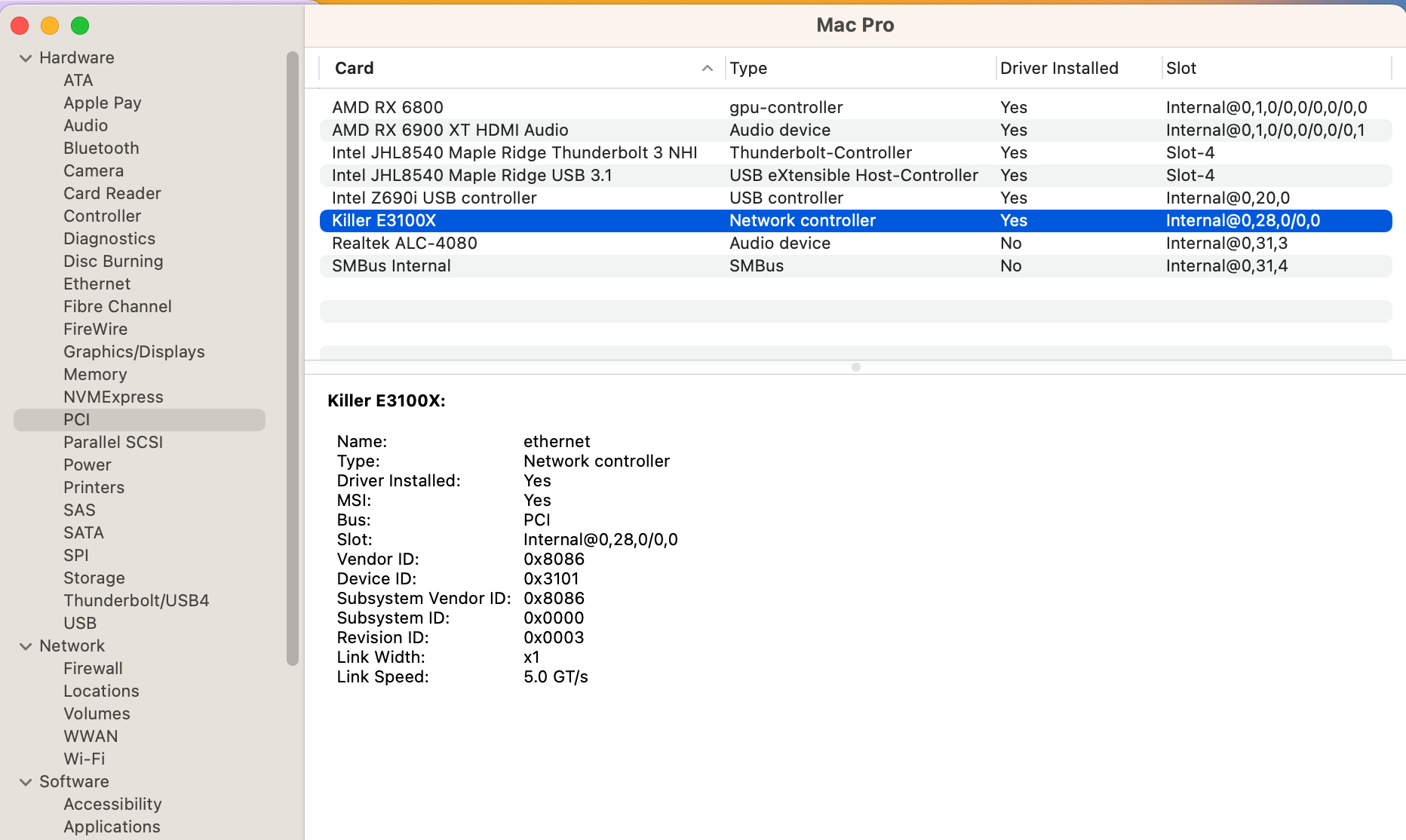

I've been working on new hack on Asrock Z790 PG-ITX/TB4, so far everything works fine, derived from work from @CaseySJ. My only concerns is enabling intel killer E3000, it said driver is loaded and attached to apple driver, however traffic can't flow through it. Enabling manually at 100mbps also doesnt work. My network runs at 1Gbps.
Onside note Thunderbolt works flawlessly, changing the TB address to External (_SB_.PC00.RP21, DeviceObj) from RP05.
Any pointers on Ethernet is really appreciate. As work around at the moment, using Ethernet USB dongle via TB4. thank you.
Copyright © 2010 - 2024 tonymacx86 LLC
