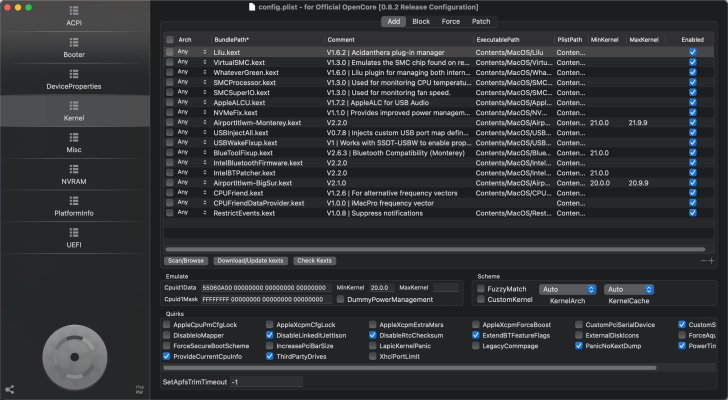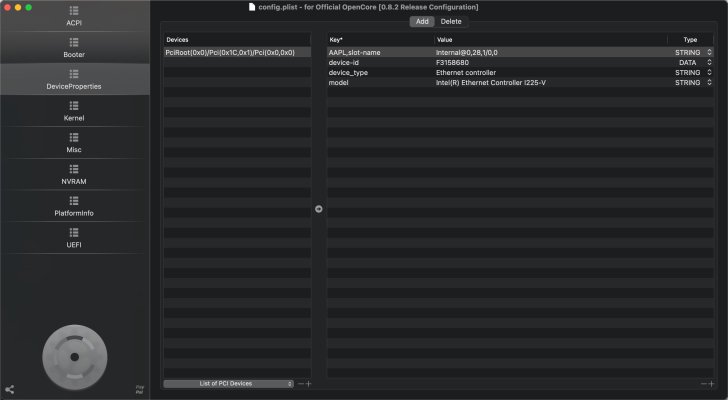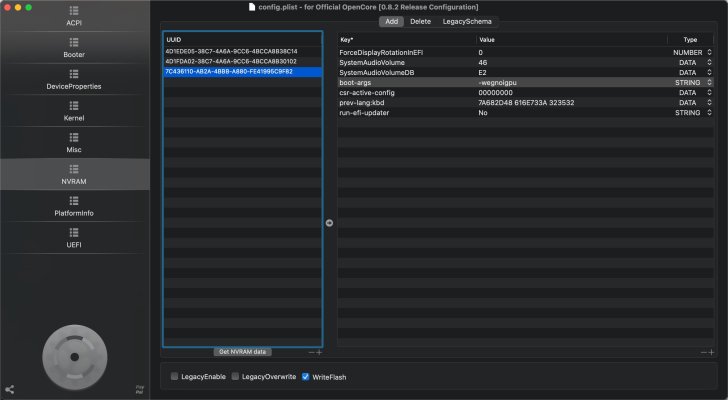- Joined
- Dec 15, 2010
- Messages
- 678
- Motherboard
- Asus ProArt Z690 Creator WiF
- CPU
- i9-12900K
- Graphics
- RX 6900 XT
- Mac
I was able to update the TS4 on my ProArt via my Windows drive. I had to plug the dock directly into the ProArt before the update could be executed. I have zero problems with it on the Windows side no matter how it's connected, so this is just a MacOS problem for me.That's so odd that the TS4 doesn't work with your ProArt... is it that the TS4 doesn't work with the ProArt in Windows too, or is it just a macOS issue?
I haven't had any problems with a Goshen Ridge-based dock and the z690 Formula. I'm assuming the dock is working for you properly in windows, because Caldigit's website states the updater is Windows-only for now, and assuming you used the ProArt to update the NVM, then the dock had to have connected properly for the NVM update to work.
If the monitor isn't working when connected to the dock i'm assuming you connected your video card's DP out into the motherboard's relevant DP-in port? Also, do other thunderbolt devices work with the TS4 and the z690 ProArt when the TS4 is directly connected to the motherboard?
When I plug the TS4 directly into the ProArt and then loop my UltraFine monitor through the TS4, the monitor DOES work and is fully recognized. In this configuration, Hackintool does not see the dock at all USB wise, nor does system properties in about this Mac. Aside from the monitor, USB and Ethernet DO NOT work on the TS4. One interesting note though, if I plug my TS3 into the TS4 in this configuration, the TS3 is fully recognized and operational, hot plug and all. So it seems that TB itself is working.
The only way the TS4 fully works is if I plug it into my UltraFine monitor. It is then fully recognized and functional. I'm limited with additional TB3 devices as I only have an Envoy Express which does not hot plug, and an eGPU which doesn't work properly without Thunderbolt Bus.