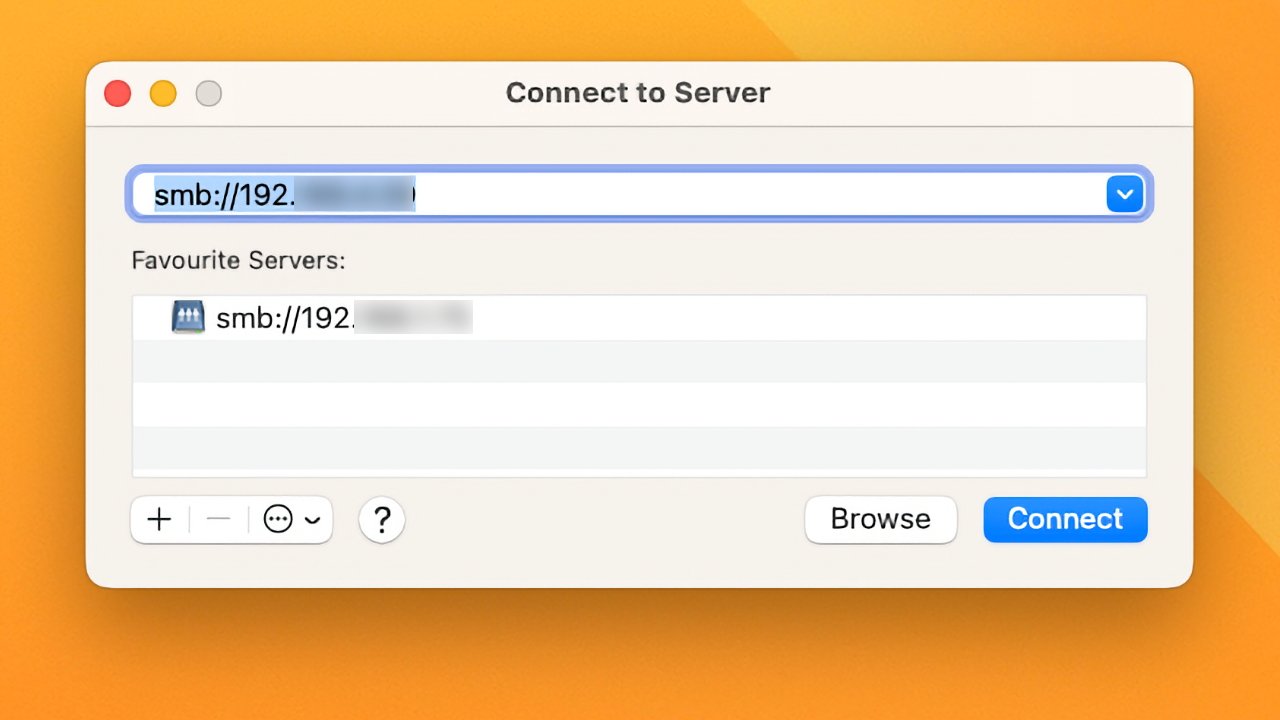CaseySJ
Moderator
- Joined
- Nov 11, 2018
- Messages
- 22,220
- Motherboard
- Asus ProArt Z690-Creator
- CPU
- i7-12700K
- Graphics
- RX 6800 XT
- Mac
- Classic Mac
- Mobile Phone
I should add that I recently built a heavily non-conventional TrueNAS Scale system based on these components:
Wanna see what it looks like? It's still a work in progress...












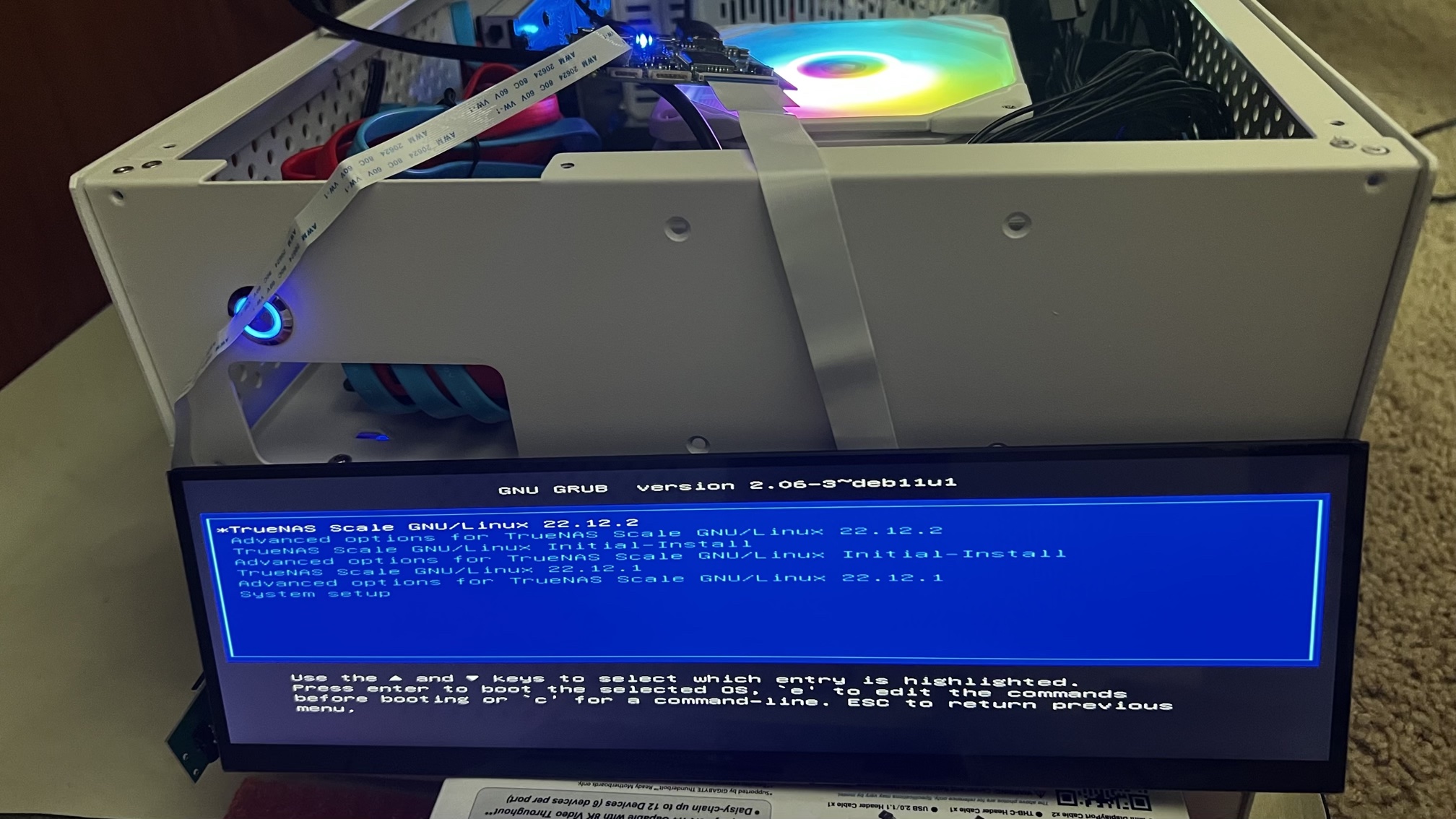
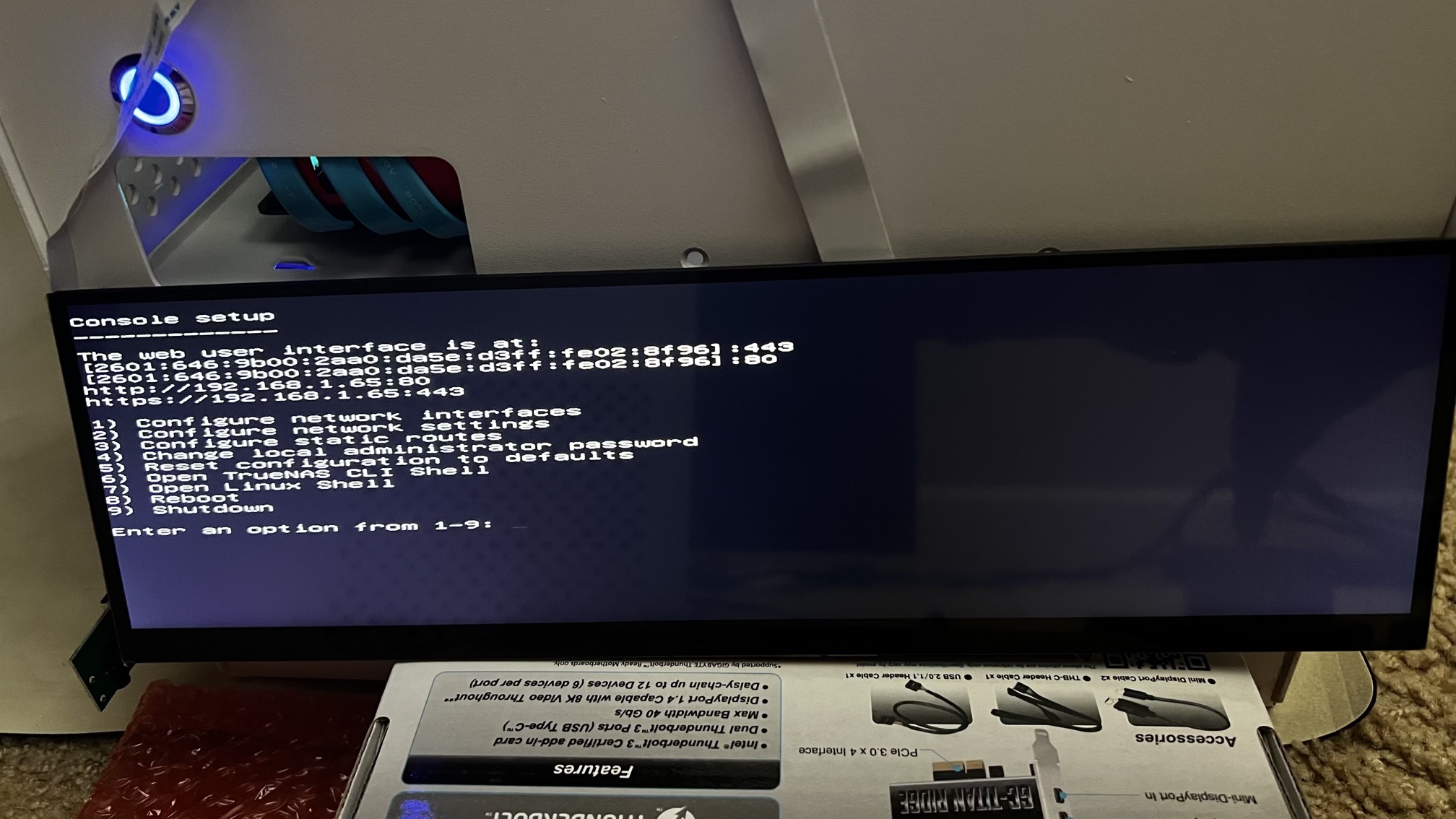

- Intel Alder Lake i5-12600K with Asus ROG Strix Z690-G Gaming WiFi mATX -- excellent combo price from NewEgg
- 64GB (2x32GB) DDR5 5600MHz CL30 G.Skill Ripjaws S5
- ID-Cooling IS-55 low-profile air cooler
- Treasure Nordic 8-bay NAS chassis from Ali Express
- QNAP QM2 2P10G1TB PCIe x8 card with AQC113C (10GbE) and two PCIe x4 NVMe SSD slots
- Five 14TB Seagate Exos hard drives (manufacturer re-certified with 2-year warranty)
- Intel Optane M10 64GB for use as a cache drive
- Motherboard has 6 SATA ports, but I needed a few more so I added a low-cost PCIe x1 card with 4 additional ports
Wanna see what it looks like? It's still a work in progress...
Last edited: