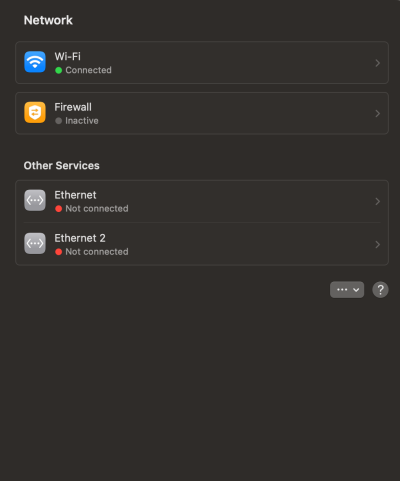- Joined
- Oct 18, 2020
- Messages
- 234
- Motherboard
- Asus ProArt Z690 Creator
- CPU
- i9-13900K
- Graphics
- RX 6900 XT
Hi. I confirm the same behaviour on BIOS 2204. We don’t have a solution, yet, right?[..]. But on BIOS 2103, I find that when I first reboot from windows into macOS, the first sleep cycle has an instant wake if a cable is connected to the AQC113c. But then the second and subsequent sleep cycles, it goes to sleep normally. Of course, others may have a different experience than me.
Last edited: