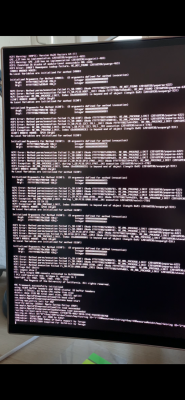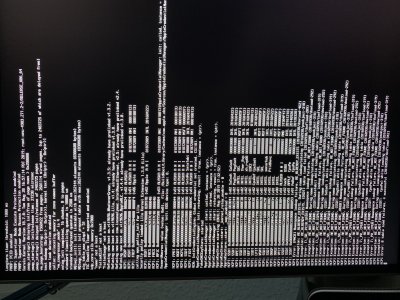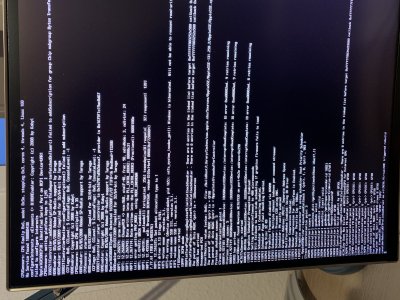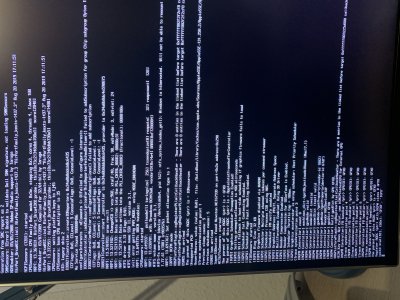- Joined
- Oct 23, 2013
- Messages
- 50
- Motherboard
- Asus Z170 Pro Gaming
- CPU
- i5-6600K
- Graphics
- RX 580
Hey guys,
I hope you can help me out here.
I installed macOS Mojave following the mojave guide and used this post which used a very similar Mainboard like me.
My build:
- Asus Z170 Pro Gaming
- Intel i5 6600K
- Sapphire Radeon RX 580 8GB
- Intel 660p 1 TB M.2 SSD
The Problem: I booted from a USB Drive created by Unibeast and succesfully installed Mojave on the M.2 SSD. After setting up the Username etc., I used Multibeast and Clover Configurator and Hackintool to Copy and install the clover configs and kexts out of the post mentioned above.
Then I shutted down, removed the USB Install Drive and wanted to boot from the new Clover bootloader from the M.2 SSD's EFI.
But then I got the following errors, followed by the prohibited sign:
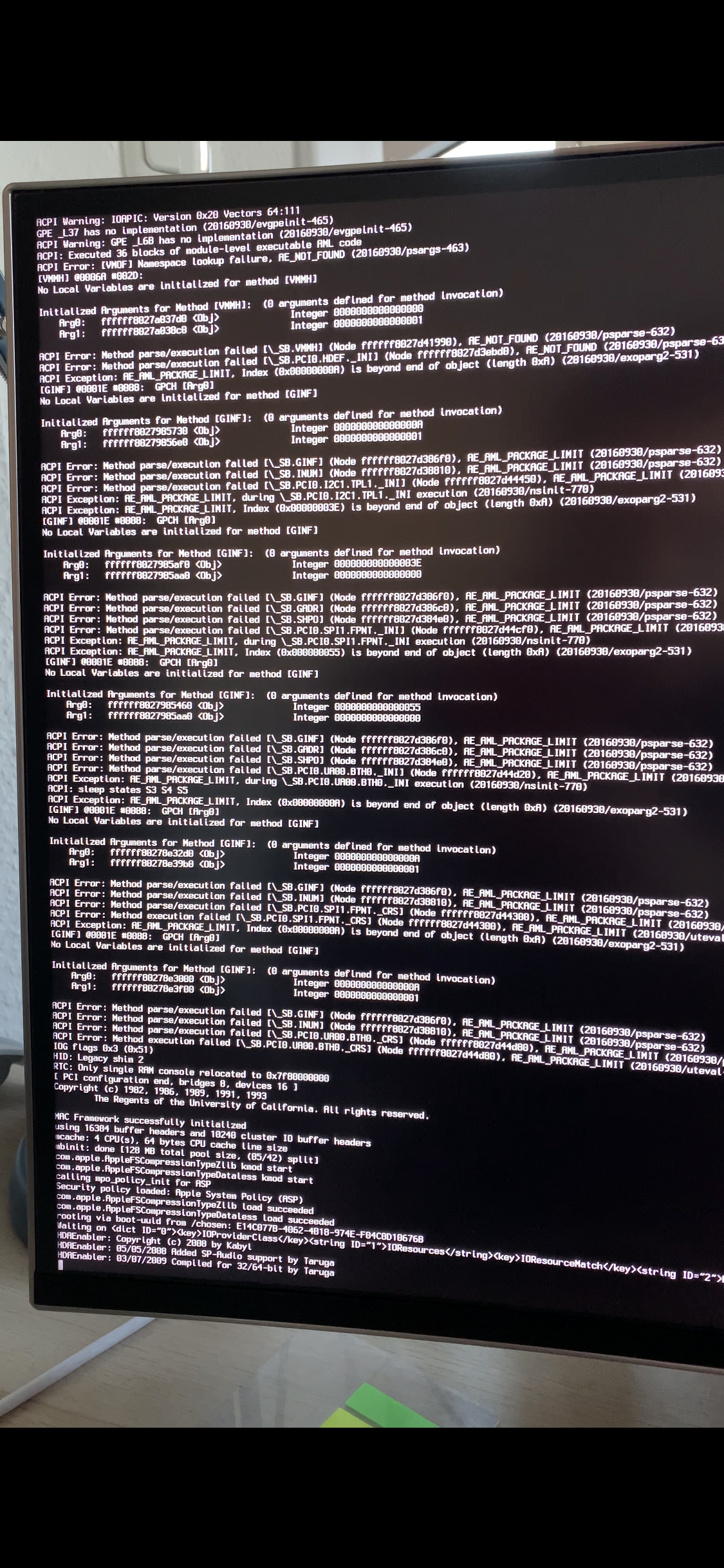
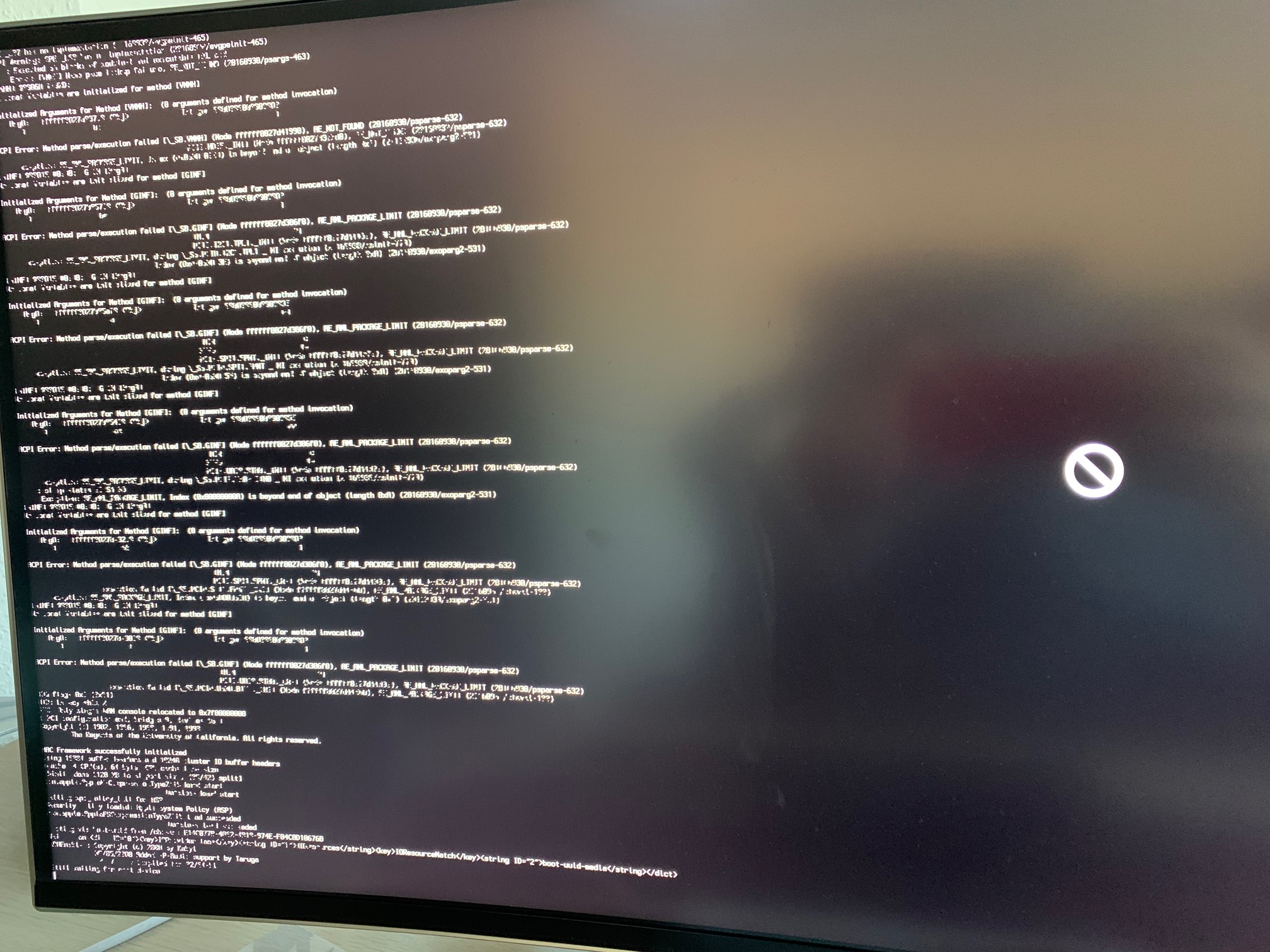
What can I do to solve this?
I hope you can help me out here.
I installed macOS Mojave following the mojave guide and used this post which used a very similar Mainboard like me.
My build:
- Asus Z170 Pro Gaming
- Intel i5 6600K
- Sapphire Radeon RX 580 8GB
- Intel 660p 1 TB M.2 SSD
The Problem: I booted from a USB Drive created by Unibeast and succesfully installed Mojave on the M.2 SSD. After setting up the Username etc., I used Multibeast and Clover Configurator and Hackintool to Copy and install the clover configs and kexts out of the post mentioned above.
Then I shutted down, removed the USB Install Drive and wanted to boot from the new Clover bootloader from the M.2 SSD's EFI.
But then I got the following errors, followed by the prohibited sign:
What can I do to solve this?
Attachments
Last edited: