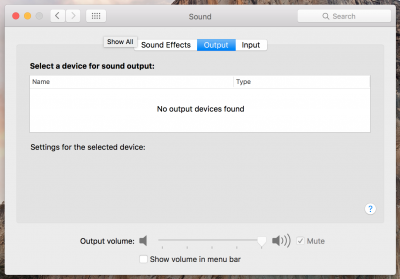- Joined
- Jul 18, 2015
- Messages
- 33
- Motherboard
- ASUS Z170-Deluxe
- CPU
- Intel Core i7 6700K 4.0GHz (Codename Skylake)
- Graphics
- NVIDIA GeForce GTX 1080 Ti ASUS Strix OC
- Mac
- Mobile Phone
I managed to install El Capitan on my new Skylake system with the the ASUS Z170 Deluxe motherboard. I am just not able to get any audio output devices to show up. Does anyone know what will fix that? I installed the Realtek ALC1150 audio driver with MultiBeast when I first booted the OS and thought it would work with just that, but it didn’t. Any help? Anything is appreciated!
Thanks in advance!
Thanks in advance!