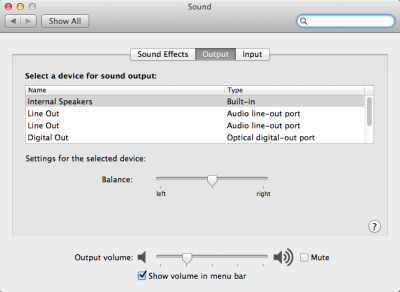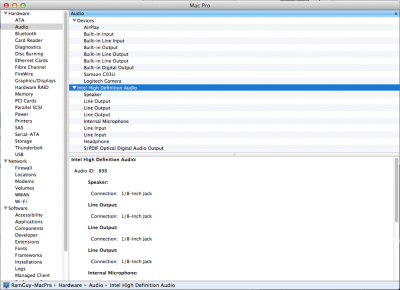With some great help following this guide, as well as following shilohh's guide for patching and fixing DSDT for my R4E 4102 BIOS I've finally got my system up and running!
There is only a few things I don't understand, like why does system reporter report my CPU, as well as the Intel AHCI on-board SATA controllers as unknown?

Is this normal, or have I managed to do something wrong along the way?
My biggest problem is that I can't get the audio working at all.. I followed all the instructions, I did the whole KextBeast with Interim_898_Lion_AppleHDA thing but I still got no audio going.
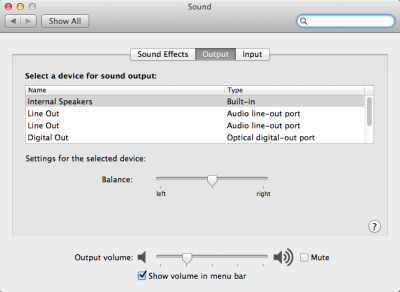
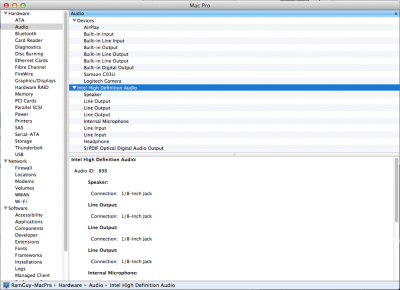
As you can see the Intel High Definition Audio is listed by system reporter, so something must have been done right, but I also got this list of devices with on-board Apple things which I'm not entirely sure what's all about considering MK500 doesn't seem to have any of these listed at all in his screenshot.. And judging by my audio output panel it doesn't seem like the Intel High Definition Audio outputs and inputs are listed at all..
I also noticed that when I connect my headphones directly into the headphone jack at the I/O panel on the back of the motherboard, or through the HD Audio front panel connection I get a constant hiss for static noise through my headphones which sticks no matter if I chose other outputs, mute the volume and everything.
What might I have done wrong with the audio?