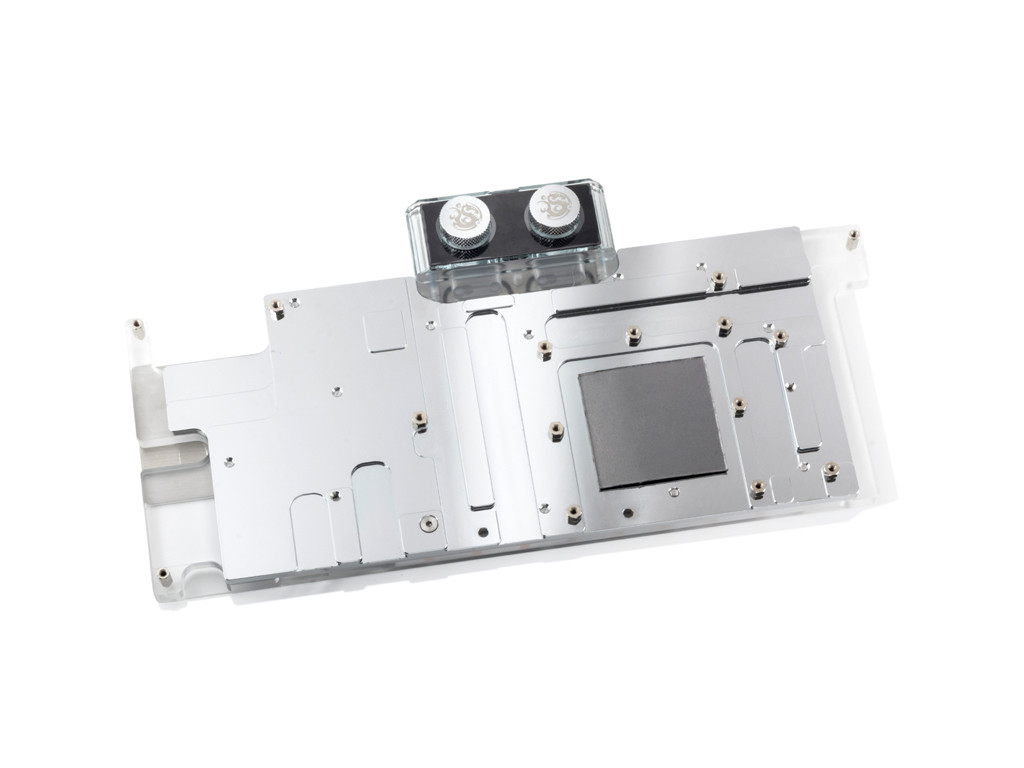- Joined
- Feb 24, 2013
- Messages
- 2,651
- Motherboard
- N/A
- CPU
- N/A
- Graphics
- N/A
- Mac
- Mobile Phone
Any RAM experts here able to run at 3600Mhz?
I have this RAM and Prime Deluxe II is on the QVL list, but won’t run at 3600 XMP and has to be clocked down to 3466. Tried a voltage bump and no go. System becomes unstable and freezes after 10 mins (Windows and macOS).
GSKILL is saying go RMA and get a new one but wondering if it’s BIOS related?
EDIT:
Rolled back to 3 different BIOSes and still no help.
Ran Memtest86 on all different BIOSes and every time XMP is enabled (Doesn't matter which speed) there's a bunch of errors. When XMP is disabled, no errors.
Going to RMA this thing. Can't believe such expensive RAM has issues like this.
I have this RAM and Prime Deluxe II is on the QVL list, but won’t run at 3600 XMP and has to be clocked down to 3466. Tried a voltage bump and no go. System becomes unstable and freezes after 10 mins (Windows and macOS).
GSKILL is saying go RMA and get a new one but wondering if it’s BIOS related?
EDIT:
Rolled back to 3 different BIOSes and still no help.
Ran Memtest86 on all different BIOSes and every time XMP is enabled (Doesn't matter which speed) there's a bunch of errors. When XMP is disabled, no errors.
Going to RMA this thing. Can't believe such expensive RAM has issues like this.
Last edited: