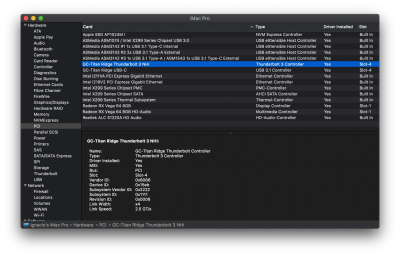- Joined
- Sep 27, 2017
- Messages
- 56
- Motherboard
- Asus Prime X299 Deluxe
- CPU
- i9-7900X
- Graphics
- Vega 64
- Mac
- Mobile Phone
Can you boot into Windows and make it active then boot into macOS to see if it works?
Yes, that's the first thing I tried. What is odd is in Windows it wasn't working either. When I removed the thunderbolt drivers and reinstalled, it worked on Windows again. But when going back to macOS it wouldn't work