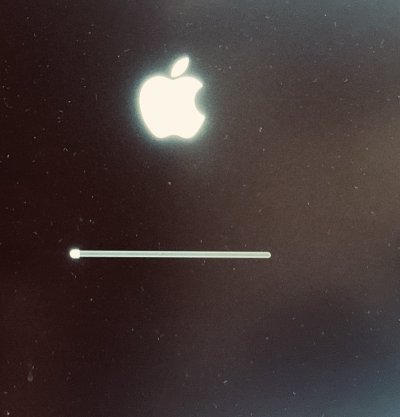- Joined
- Mar 13, 2016
- Messages
- 161
- Motherboard
- Asus Prime x299 Deluxe
- CPU
- i9-7920x
- Graphics
- RX Vega 64
- Mac
- Mobile Phone
Update to 12.3 using this guide's ASUS BASE-EFI OC 079 went smooth as usual.
Question: Can I enable FileVault using your EFI?
Question: Can I enable FileVault using your EFI?