You are using an out of date browser. It may not display this or other websites correctly.
You should upgrade or use an alternative browser.
You should upgrade or use an alternative browser.
ASUS X-299 Deluxe II - Thunderbolt Solution?
- Thread starter RomanoMac
- Start date
- Status
- Not open for further replies.
- Joined
- Aug 16, 2012
- Messages
- 385
- Motherboard
- Asus X299 DELUXE II
- CPU
- i9-10940X
- Graphics
- Vega 56
- Mac
- Mobile Phone
Yes i did All correctly..
- Joined
- Aug 16, 2012
- Messages
- 385
- Motherboard
- Asus X299 DELUXE II
- CPU
- i9-10940X
- Graphics
- Vega 56
- Mac
- Mobile Phone
Done ! I did it the opération again.
- Joined
- Mar 28, 2020
- Messages
- 5
- Motherboard
- ASUS Prime X-299 Deluxe II
- CPU
- i9-10900X
- Graphics
- RX 5700 XT
Done ! I did it the opération again.
Did it work now?
I didn't read the post about the terminal guide until now... you had to change the directory to the UEFIpatch folder & go from there with the command for the patch
I would upload the pre-patched bios file here but I don't want to take any responsibilities for any anomalies.
- Joined
- Aug 16, 2012
- Messages
- 385
- Motherboard
- Asus X299 DELUXE II
- CPU
- i9-10940X
- Graphics
- Vega 56
- Mac
- Mobile Phone
Yes it’s works !Did it work now?
I didn't read the post about the terminal guide until now... you had to change the directory to the UEFIpatch folder & go from there with the command for the patch
I would upload the pre-patched bios file here but I don't want to take any responsibilities for any anomalies.
but still not hotplug thunderbolt and functuonal Bluetooth
- Joined
- Mar 28, 2020
- Messages
- 5
- Motherboard
- ASUS Prime X-299 Deluxe II
- CPU
- i9-10900X
- Graphics
- RX 5700 XT
Thunderbolt Hotplug also doesn't work for me. But I'm happy that I got it to work and my Thunderbolt audio interface works right away from first / cold boot. That's all I need by now.
I don't know how well Thunderbolt hotplug works on other motherboards that state so, but best option is the patched GC-Titan Ridge PCIe card by @DSM2... he uploaded the firmware on the German forum but you will need an EEPRom Reader & some knowledge for it - too technical for me.
I don't know how well Thunderbolt hotplug works on other motherboards that state so, but best option is the patched GC-Titan Ridge PCIe card by @DSM2... he uploaded the firmware on the German forum but you will need an EEPRom Reader & some knowledge for it - too technical for me.
- Joined
- Mar 18, 2017
- Messages
- 1,031
- Motherboard
- ASUS ROG Rampage VI Extreme
- CPU
- i9-7940X
- Graphics
- 2 X VEGA 56
- Mac
- Mobile Phone
After you discovered all USB ports I will help you to edit the info.plist form USB.kextYes it’s works !
but still not hotplug thunderbolt and functuonal Bluetooth
- Joined
- Mar 18, 2017
- Messages
- 1,031
- Motherboard
- ASUS ROG Rampage VI Extreme
- CPU
- i9-7940X
- Graphics
- 2 X VEGA 56
- Mac
- Mobile Phone
Some explanation to help you to discover your USB ports on the picture below :
As you can see , when you plug a device , it appears and under the identification number the name and properties of the device :
- HS01 : no device
- HS03 : my Polar Vantage watch
- HS04 : USB stick
- HS10 : Keyboard and mouse
When you eject it is name is writing crossed
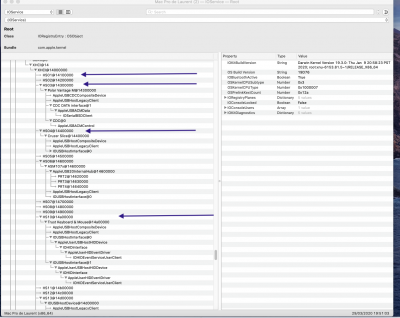
As you can see , when you plug a device , it appears and under the identification number the name and properties of the device :
- HS01 : no device
- HS03 : my Polar Vantage watch
- HS04 : USB stick
- HS10 : Keyboard and mouse
When you eject it is name is writing crossed
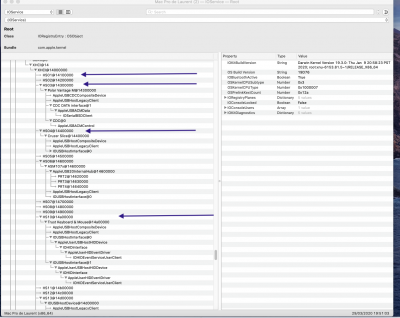
- Joined
- Mar 18, 2017
- Messages
- 1,031
- Motherboard
- ASUS ROG Rampage VI Extreme
- CPU
- i9-7940X
- Graphics
- 2 X VEGA 56
- Mac
- Mobile Phone
@samtimbaud
For the count of your USB port we need to see on IOReg what is shown on N°9 and N°16 layout when you plug a USB stick :
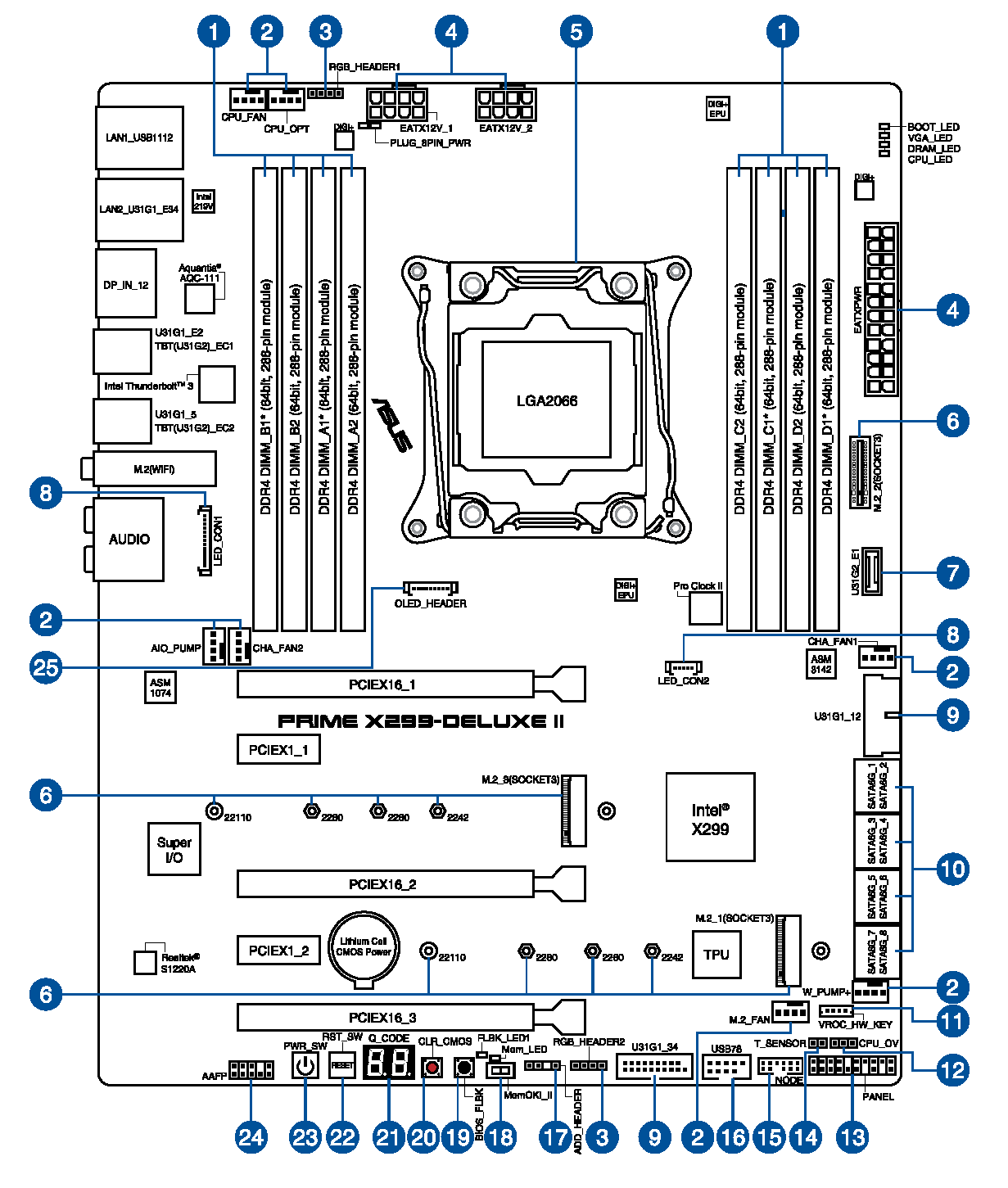
For the count of your USB port we need to see on IOReg what is shown on N°9 and N°16 layout when you plug a USB stick :
- Joined
- Mar 18, 2017
- Messages
- 1,031
- Motherboard
- ASUS ROG Rampage VI Extreme
- CPU
- i9-7940X
- Graphics
- 2 X VEGA 56
- Mac
- Mobile Phone
@samtimbaud we also need to see on IOReg what is shown on N°7 and N°8 rear IO when you plug a USB stick :
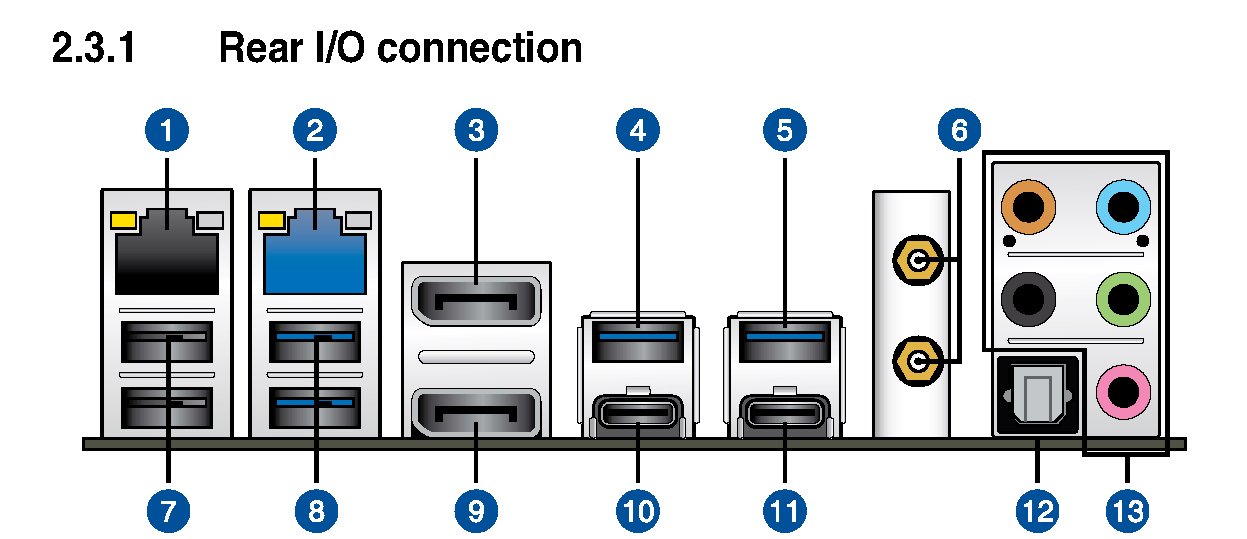
- Status
- Not open for further replies.
Copyright © 2010 - 2024 tonymacx86 LLC
