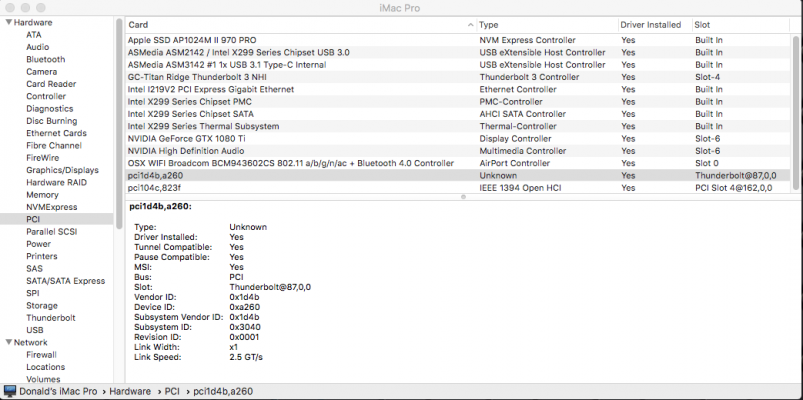- Joined
- Feb 2, 2014
- Messages
- 123
- Motherboard
- Asus X299 Deluxe II
- CPU
- i9-9940X
- Graphics
- RX 5700XT
- Mac
- Mobile Phone
Thanks @dez!
I have since run a few more tests and figured out that hot-plug only seems to be working on Port 1 for Thunderbolt devices in Windows 10 as well. Behaviour for Port 2 (closest to PCIe slots) is similar to the USB-C in that it only works when cold booted but if device is removed, then it cannot be re-attached, unless I plug it into Port 1.
So it is definitely possible that it's just my board and it's a little bent in the way it's handling it. But it's also possible that it's an issue for not just myself, and the thunderbolt firmware has some issues, and that is why hot-plug is not working.
Was also wondering if @joeblough might have come across anything similar in the attempts to flash the firmware?
Here are some of my findings from today:
1. I can get my drives to be detected, only if I have it plugged in before the cold-boot. Once I have Clover/OC up on the screen, it's a no-go from that point.
2. I switched to this file by CaseySJ (replacing RP21 to RP05 as is in my case): https://www.tonymacx86.com/threads/in-progress-ssdt-for-thunderbolt-3-hotplug.248784/post-2183361
3. TB3 is now working under Big Sur Beta 10 for me, but same as 1. Cannot HP once the system is booted without something plugged in.
4. I have one of those USB-C to A adapters as well, so I gave that a shot. If I leave it plugged in without anything connected to it: I can then continue to plug in a drive after Big Sur has finished booting.
5. I also tried installing the latest TB3 drivers under Windows 10. HP still doesn't work.
Considering your findings and mine, I believe we can, for now, assume that something is terribly off with TB3 Firmware on our boards, or Asus just did a bang up job wiring it up all wrong (PCH instead of CPU).
As for the ports, I have both working, luckily. So one of your ports not working seems to be a localised issue.
I can't be very sure, but I think we should get in touch with Intel and Asus on this, and see if they have any updated drivers or ROM that we can use.