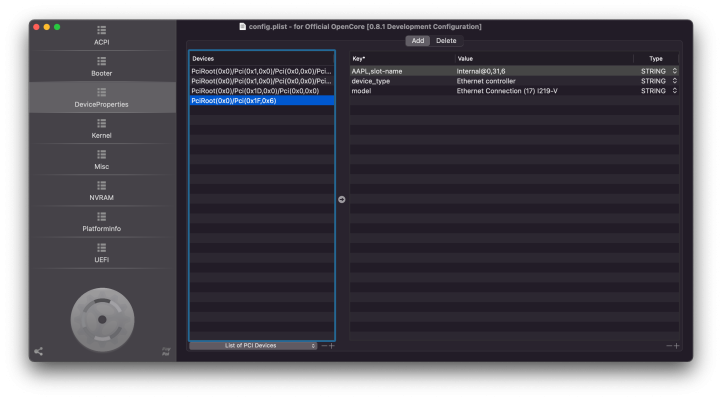NorthAmTransAm
Moderator
- Joined
- Jul 26, 2018
- Messages
- 2,042
- Motherboard
- MSI Pro Z690-A DDR4
- CPU
- i7-12700k
- Graphics
- RX 580
- Mac
- Mobile Phone
If using a USBPorts.kext have you also disabled USBInjectAll.kext?Yes I did, but I use .kext cause I don't know why .amp doesn't work, it doesn't recognize any usb if I boot with it
Edit: Just saw your photos.
I suggest editing the kext. Please take a look at the USB section of my guide.

MSI PRO Z690 A DDR4 + i7-12700K + AMD RX 580
NATA's Intel Alder Lake i7-12700K: MSI PRO Z690-A DDR4 + i7-12700K + AMD RX 580 (also applies to MSI PRO Z690-A WIFI DDR4) Before we begin... Credit goes to the people involved in the Z690 Chipset and Alder Lake CPUs thread. Those kind people paired with the hard workers of OpenCore and...
 www.tonymacx86.com
www.tonymacx86.com