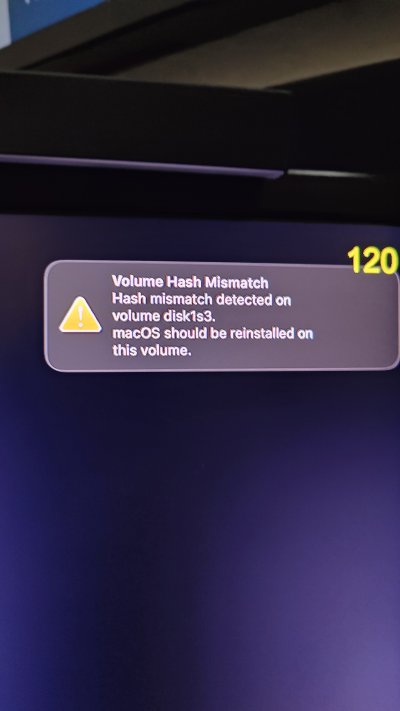- Joined
- Dec 16, 2014
- Messages
- 564
- Motherboard
- ASUS Z690-P DDR5 0404
- CPU
- i7-12700K
- Graphics
- RX 6600 XT
- Mac
- Classic Mac
- Mobile Phone
I have this mobo on the way
There are three different models of the ASUS Prime Z690-P motherboard:
- Z690 chipset, DDR5 RAM Slots, PCIE-5 (No built-in WiFi)
- Z690 chipset, DDR5 RAM Slots, PCIE-5 (Built-in WiFi)
- Z690 chipset, DDR4 RAM Slots, PCIE-5 (Built-in WiFi)
Each one of these motherboards is working with macOS 12/13 OK. OP generally use Intel i7 12700K CPUs with these motherboards.
You should be fine.