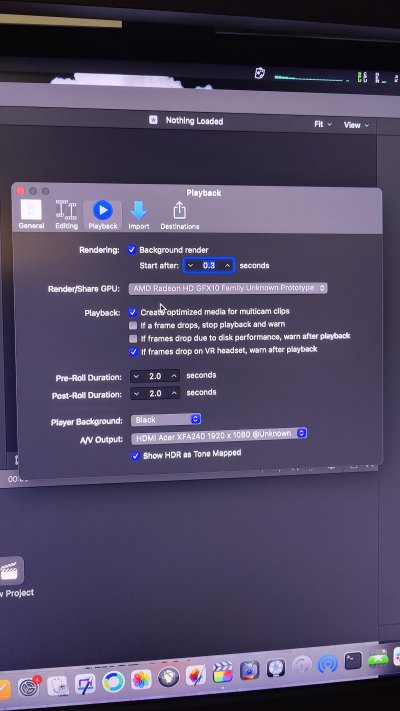Let's start with your apps - you mentioned FCPX - make sure you are installing the compatible macOS version. And consider possibly upgrading to FCP.
Most likely Monterey macOS 12 will work fine and is probably supported through late 2024. Also, if your apps were more stable with Big Sur then macOS 11 may be a better choice. There is no need to experiment with macOS Ventura.
The key is to work with one version of OC, and this way it's easier to get help.
So there are choices:
To get you going quickly use the pre-built EFI (OC 0.7.4) by @
Middleman - see post # 155 above. This EFI folder apparently works with your motherboard - big plus! Check with @
Middleman if this OC is working with the latest version of Monterey. And as noted before, don't be too concerned if the screen goes to black during the install - wait and see if the system reboots for the next stage of the install.
Big Sur and Monterey seem fine with OC 0.8.2 or 0.8.3. Monterey does not require OC 0.8.4.