- Joined
- Jan 27, 2020
- Messages
- 2
- Motherboard
- I didn't read
- CPU
- the RULES
- Graphics
- so ignore me
- Mac
- Mobile Phone
Thanks ahead for who is helping this. I know I'm pushing my luck to install Catalina onto my old laptop. I have been using OSX 10.8.5 on this laptop for over 7 years and it still works like a charm. I remembered how painful I was to install the OSX last time with zero experience of Hackintosh. It took me more than a full 3 weeks to trial and error. Recently, I wanted to install Scratch for my kids. It was asking OS 10.13+. So during the break, I am trying to give a shot to Catalina. It has taken me 3 whole days to work on this project and yet to be not very smooth.
ASUS M70vm laptop
* Intel Cantiga PM45
* ACPI x64-based PC (Mobile)
* Intel(R) Core(TM)2 Duo CPU T9400 @ 2.53GHz
* BIOS American Megatrends Inc. v2.10
* Realtek ALC663 @ Intel 82801IB
* nVIDIA HDMI @ Intel 82801IB ICH9
* NVIDIA GeForce 9600M GS (512 MB)
* Hynix 4096 MB (DDR2-800 DDR2 SDRAM)
* BROADCOM Bluetooth Device
* Samsung 170CT01-001 [17" LCD]
* Intel(R) ICH9M-E/M SATA AHCI
* Ricoh Memory Stick Controller
* TSSTcorp CDDVDW TS-L633A
* USB2.0 1.3M UVC WebCam
* Atheros AR928X Wireless Network
* Realtek RTL8168C(P)/8111C(P)
* WDC WD3200BEVT-22ZCT0 298 GB (current Catalina installation drive)
* INTEL SSDSC2CW180A3 167 GB (OSX 10.8.5, disconnected for this project)
So I created a Clover 5102 USB with UniBeast 10.0.0 - Catalina, in my MBP with Catalina 10.15.2 installer.
After reading a lot of google instructions, I somehow managed to boot into the HDD installation process and finished the loading for about 45 minutes. It rebooted. Then when I use the USB clover to boot the Catalina HDD drive, it loaded for 2 minutes and simply rebooted.
The last message from the -v mode is
IOConsoleUsers: gIOScreenLockState 3, hs 0, bs 0, now 0, sm 0x0
then it reboots.
I googled this, and most messages are leading to Catalina does not support nV 9600m GS. But there seemed ways to go around it yet I could not dig out anything beyond this point.
I used the Legacy boot mode in making the Unibeast USB. I also tried the EFI boot mode on another USB, but it never booted into the clover interface.
During trying to boot into Catalina installation with USB Clover, it returned
apfs_module_start:1683
as an error.
After two days of headless trial and error on plist and kext, I finally made it boot into the installation. Here was what I did, I think.
1. Changed EC0 to EC in ACPI with Clover Configuration.
Comment Find*[HEX] Replace[HEX] change EC0 to EC 4543305f 45435f5f
I knew from this forum(can't find the post right now) that I am not supposed to change this. But it worked halfway as that post said my would encounter some other installation difficulty later on.
2. Injected nVidia.
3. Copied kext from the 10.8.5 Installation USB(working Chameleon boot,from 7 years ago) to the new Catalina USB EFI drive.
4. Copied SSDT-ECUSBX.aml to /EFI/CLOVER/ACPI/patched/ on USB EFI drive.
Then it magically went to the installation.
I used Terminal to delete any partitions in the HDD since DiskUtility does not give any options for resizing or deleting partitions.
I used APFS to format the 320GB HDD.
The Bios version is "up to date". the latest version is from 2009 on ASUS official website. The BIOS left not many options for me to tune the hardware.
Thanks for reading. You know I am eager to get this done. Hopefully, someone could show me the right way, even if it is to tell me not to waste time on this project.
ASUS M70vm laptop
* Intel Cantiga PM45
* ACPI x64-based PC (Mobile)
* Intel(R) Core(TM)2 Duo CPU T9400 @ 2.53GHz
* BIOS American Megatrends Inc. v2.10
* Realtek ALC663 @ Intel 82801IB
* nVIDIA HDMI @ Intel 82801IB ICH9
* NVIDIA GeForce 9600M GS (512 MB)
* Hynix 4096 MB (DDR2-800 DDR2 SDRAM)
* BROADCOM Bluetooth Device
* Samsung 170CT01-001 [17" LCD]
* Intel(R) ICH9M-E/M SATA AHCI
* Ricoh Memory Stick Controller
* TSSTcorp CDDVDW TS-L633A
* USB2.0 1.3M UVC WebCam
* Atheros AR928X Wireless Network
* Realtek RTL8168C(P)/8111C(P)
* WDC WD3200BEVT-22ZCT0 298 GB (current Catalina installation drive)
* INTEL SSDSC2CW180A3 167 GB (OSX 10.8.5, disconnected for this project)
So I created a Clover 5102 USB with UniBeast 10.0.0 - Catalina, in my MBP with Catalina 10.15.2 installer.
After reading a lot of google instructions, I somehow managed to boot into the HDD installation process and finished the loading for about 45 minutes. It rebooted. Then when I use the USB clover to boot the Catalina HDD drive, it loaded for 2 minutes and simply rebooted.
The last message from the -v mode is
IOConsoleUsers: gIOScreenLockState 3, hs 0, bs 0, now 0, sm 0x0
then it reboots.
I googled this, and most messages are leading to Catalina does not support nV 9600m GS. But there seemed ways to go around it yet I could not dig out anything beyond this point.
I used the Legacy boot mode in making the Unibeast USB. I also tried the EFI boot mode on another USB, but it never booted into the clover interface.
During trying to boot into Catalina installation with USB Clover, it returned
apfs_module_start:1683
as an error.
After two days of headless trial and error on plist and kext, I finally made it boot into the installation. Here was what I did, I think.
1. Changed EC0 to EC in ACPI with Clover Configuration.
Comment Find*[HEX] Replace[HEX] change EC0 to EC 4543305f 45435f5f
I knew from this forum(can't find the post right now) that I am not supposed to change this. But it worked halfway as that post said my would encounter some other installation difficulty later on.
2. Injected nVidia.
3. Copied kext from the 10.8.5 Installation USB(working Chameleon boot,from 7 years ago) to the new Catalina USB EFI drive.
4. Copied SSDT-ECUSBX.aml to /EFI/CLOVER/ACPI/patched/ on USB EFI drive.
Then it magically went to the installation.
I used Terminal to delete any partitions in the HDD since DiskUtility does not give any options for resizing or deleting partitions.
I used APFS to format the 320GB HDD.
The Bios version is "up to date". the latest version is from 2009 on ASUS official website. The BIOS left not many options for me to tune the hardware.
Thanks for reading. You know I am eager to get this done. Hopefully, someone could show me the right way, even if it is to tell me not to waste time on this project.
Attachments
-
 IMG_20200131_211040.jpg1.8 MB · Views: 40
IMG_20200131_211040.jpg1.8 MB · Views: 40 -
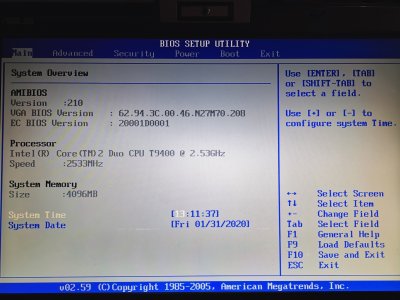 IMG_20200131_211130.jpg2 MB · Views: 41
IMG_20200131_211130.jpg2 MB · Views: 41 -
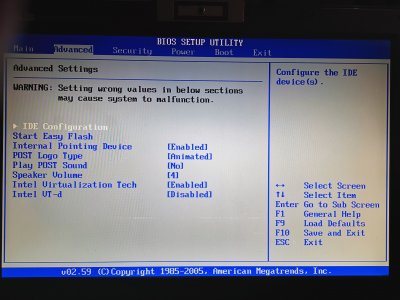 IMG_20200131_211151.jpg2.3 MB · Views: 42
IMG_20200131_211151.jpg2.3 MB · Views: 42 -
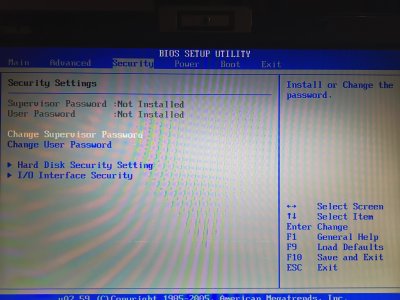 IMG_20200131_211209.jpg2.7 MB · Views: 38
IMG_20200131_211209.jpg2.7 MB · Views: 38 -
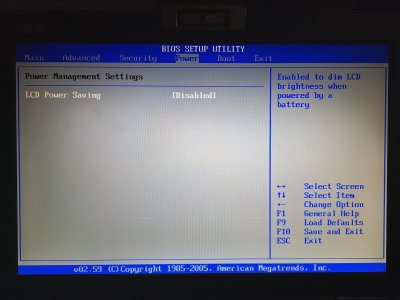 IMG_20200131_211217.jpg2.7 MB · Views: 43
IMG_20200131_211217.jpg2.7 MB · Views: 43 -
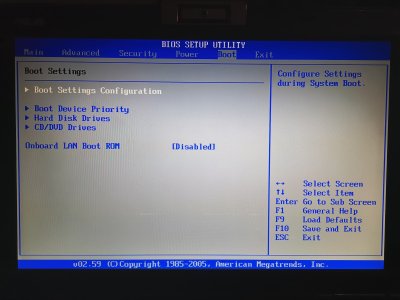 IMG_20200131_211225.jpg2.5 MB · Views: 37
IMG_20200131_211225.jpg2.5 MB · Views: 37 -
 Screenshot_20200131_204053_com.huawei.himovie.jpg1.1 MB · Views: 43
Screenshot_20200131_204053_com.huawei.himovie.jpg1.1 MB · Views: 43 -
EFI catalina into install 1.zip3.5 MB · Views: 102
-
HardwareReport_M70vm.txt410.5 KB · Views: 253
Last edited:

