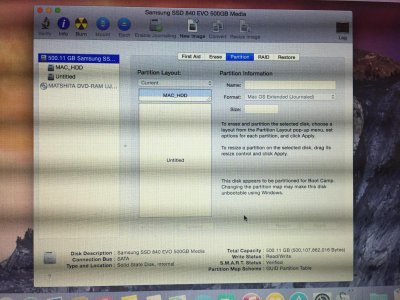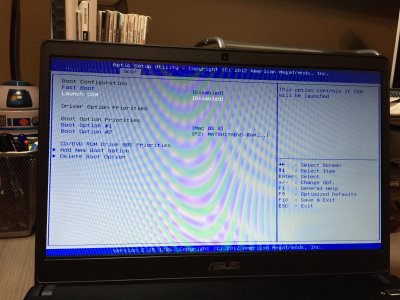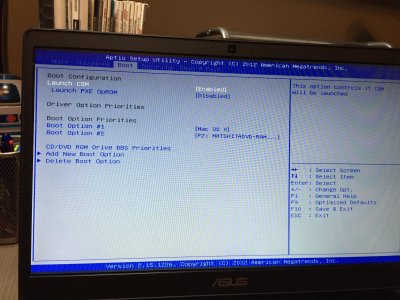- Joined
- Apr 14, 2013
- Messages
- 13
- Motherboard
- Asus q400a
- CPU
- Intel Core i7 3632QM (Ivy Bridge) / HM76
- Graphics
- Intel 4000 HD, 1336x768
- Mac
- Classic Mac
- Mobile Phone
Hello again, it finally woks!!

Thanks for all the help.
Now that I've got Yosemite installed, I am trying to install clover to my HDD.
I followed the post install section of the guide and these are the options I selected:
- checked "Install for UEFI booting only", "Install Clover in the ESP" also selected
- checked "Bluemac"
- checked "OsxAptioFixDrv-64" from Drivers64UEFI
- checked "Install RC scripts on target volume"
- tried with and without "Install all RC scripts on all other boot volumes"
- checked "Install Clover Preference Pane"
- tried with and without "EmuVariableUefi-64.efi"
Clover installs fine and I reboot. I can see Mac_HDD as a boot option but when I try to boot from it, it says Reboot and Select proper Boot device. However, if I boot from my installer flash drive and then select Mac_HDD it works fine.
Here is a picture of my Clover_Install_Log.txt file.
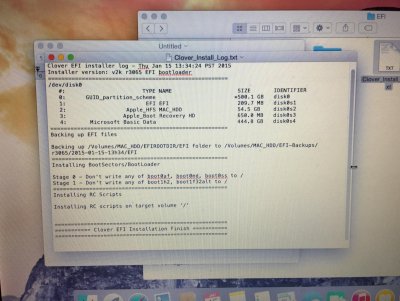
Also some of the options in clover show up as zero KB. Is this normal?
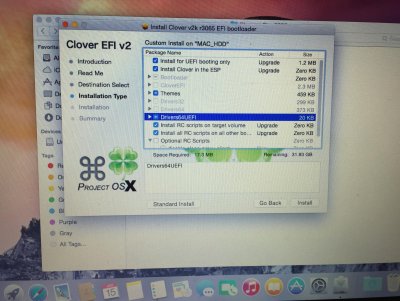
Should I try unchecking "Install for UEFI booting only"? I also tried without "Install Clover in the ESP" checked and it didn't help.
Thanks again, I really appreciate it!

Thanks for all the help.
Now that I've got Yosemite installed, I am trying to install clover to my HDD.
I followed the post install section of the guide and these are the options I selected:
- checked "Install for UEFI booting only", "Install Clover in the ESP" also selected
- checked "Bluemac"
- checked "OsxAptioFixDrv-64" from Drivers64UEFI
- checked "Install RC scripts on target volume"
- tried with and without "Install all RC scripts on all other boot volumes"
- checked "Install Clover Preference Pane"
- tried with and without "EmuVariableUefi-64.efi"
Clover installs fine and I reboot. I can see Mac_HDD as a boot option but when I try to boot from it, it says Reboot and Select proper Boot device. However, if I boot from my installer flash drive and then select Mac_HDD it works fine.
Here is a picture of my Clover_Install_Log.txt file.
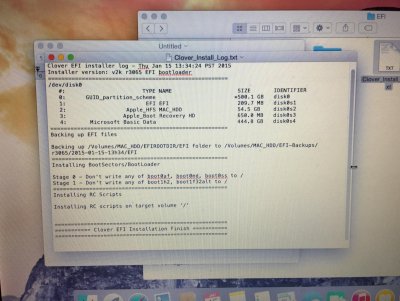
Also some of the options in clover show up as zero KB. Is this normal?
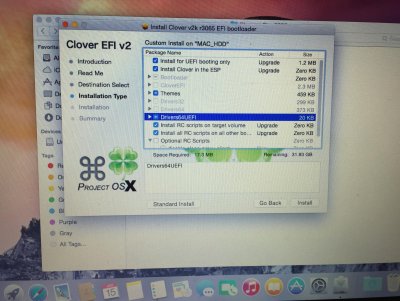
Should I try unchecking "Install for UEFI booting only"? I also tried without "Install Clover in the ESP" checked and it didn't help.
Thanks again, I really appreciate it!