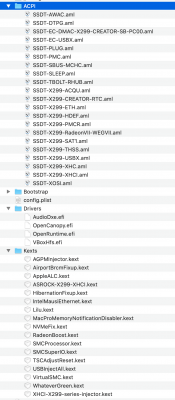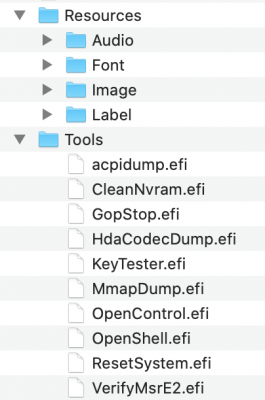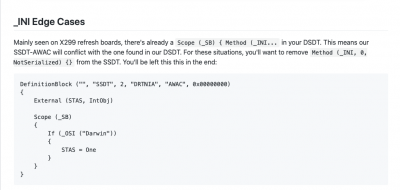I didn't make a usb kext yet, but plan to, only for the xhci controller (I don't think xhc2 or xhc4 need one, except for small issue with xhc4 cosmetically showing 5gbps connection with 10gbps usb 3.1gen2 devices)
No luck with native Nvram yet, this config uses emulated nvram, so you'd need to follow OC instructions to use their logouthook.command to setup a file write on shutdown.
I'm also trying to figure out what is not needed in my aml patches, still looking at logs to see renames that have been duplicated, etc. So my EFI is still a work in progress.
Recent developments with radeonboost.kext added with
@CMMChris notes on properties to add alongside his power play table have fixed my Radeon VII performance issues. I haven't made a custom power play table, just adding properties.
I'm on OpenCore 0.58 so there are some schema changes. In particular with APFS so you cant use this config on an older version. I'm not sure on license for kexts and OC, so I don't want to upload the whole EFI but I'll share the config, the ACPI, and screenshots. I have opencanopy and icons installed so you'd need to follow the oc instructions on downloading those resources. You'd need to remove/change anything I have set for my VII.
Off the top of my head I've changed ssdt-plug to get cpuPM working, attempted a few things with PMC and SBUS. Also the config has platform info stripped out so you'd want to review and add what you need there.
.... with the same slow booting sequence ....