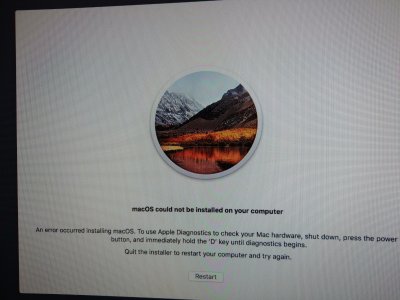- Joined
- Feb 5, 2017
- Messages
- 160
- Motherboard
- Dell Latitude 7390
- CPU
- i5-8350U
- Graphics
- UHD 620, 1920x1080
- Mac
- Mobile Phone
Hi folks,
thanks for the input freesby. I installed shiki and set the shikigva boot argument. Checked my system with VDADecoderChecker.
No error messages and "Hardware acceleration is fully supported" output.
After that I did DRM reset as specified in the shiki-howto.
Still the black screen issue.
Your shared config.plist shows more ACPI/DSDT-Patches/Entries than mine (also KextsToPatch). Do you recommend to copy/paste them on my Skylake system?
You recommended to change system definition to 17,1. Just out of curiosity: How would I do that the smart way. (I assume the whole SMBIOS section has to be adapted.)
You're using some more boot arguments. Are they all necessary/advisable?
I'd be grateful for any help.
Thanks for the good support so far.
You can try the same patches, they work for me or at least can't notice any problem.
The easiest way to change the system definition is by using clover configurator.