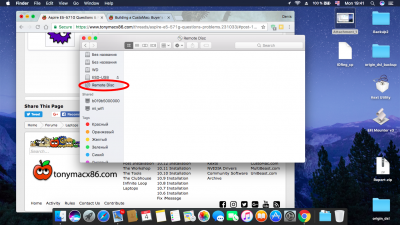- Joined
- Nov 11, 2015
- Messages
- 69
- Motherboard
- Acer E5-571G
- CPU
- Intel Core i5-5200U
- Graphics
- Intel HD Graphics 5500 + Nvidia GeForce 840M
- Mobile Phone
- Should I follow this guide (https://www.tonymacx86.com/threads/guide-usb-power-property-injection-for-sierra.222266/) after did this (https://www.tonymacx86.com/threads/guide-creating-a-custom-ssdt-for-usbinjectall-kext.211311/)?
- Can't eject USB drives through status bar (Attachment_1.png).
- Touchpad two fingers right click doesn't work, two fingers scroll doesn't work. Also when using touchpad cursor moves strangely (not smoothly), there's no such issue when using USB wireless mouse.
- USB wireless mouse scroll isn't smooth (I'm using Smooze, as temp solution)
- Boot from clover to login screen takes 50 s. Power off takes 10 s. Go to sleep mode takes 45 s., is it normal?
- Is it better to do renames in DSDT or config hotpaches?
- You advised me to use toledaARPT.kext or ProBookAtheros.kext + vanilla AirPortAtheros40.kext for Wi-Fi, but it's doesn't support 9565, as I know.
- How can I check RAM using, current CPU frequency, etc.?
- Fn + up/down arrows for sound level customization works, but Fn + left/right arrows for backlight doesn't.
Attachments
Last edited: