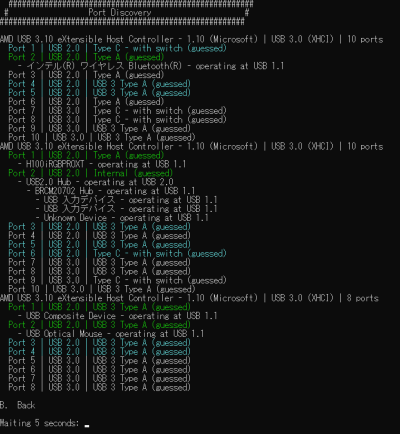- Joined
- Oct 19, 2022
- Messages
- 20
- Motherboard
- Asus TUF Gaming Z690-Plus D4
- CPU
- i9-12900K
- Graphics
- RX 6900 XT
Hello
I started using Windows' USBtoolBox.
After following the guide, all USB ports were finally displayed.
Then I came back to my Mac and removed the extra USB port from Hackintool and the exported
I put SSDT-EC-USBX.aml, SSDT-UIAC.aml in the ACPI folder, put USBPorts.kext and rebooted.
I was able to fit it into 15 ports.
I think it's safe to say that USB port mapping is now complete.
However, the AppleKeyboard in question still does not function as a keyboard. When connected, "KeyboardHub" is displayed, but it is not recognized as a keyboard. There is no response when I hit the keys.
Does this mean that AMD CPUs no longer support Apple products and cannot be used?
I started using Windows' USBtoolBox.
After following the guide, all USB ports were finally displayed.
Then I came back to my Mac and removed the extra USB port from Hackintool and the exported
I put SSDT-EC-USBX.aml, SSDT-UIAC.aml in the ACPI folder, put USBPorts.kext and rebooted.
I was able to fit it into 15 ports.
I think it's safe to say that USB port mapping is now complete.
However, the AppleKeyboard in question still does not function as a keyboard. When connected, "KeyboardHub" is displayed, but it is not recognized as a keyboard. There is no response when I hit the keys.
Does this mean that AMD CPUs no longer support Apple products and cannot be used?