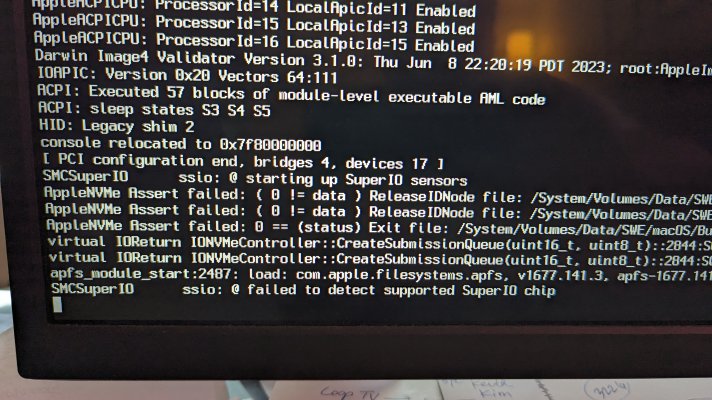- Joined
- Mar 26, 2023
- Messages
- 29
- Motherboard
- HP ENVY Desktop TE01-1487c
- CPU
- i7-10700
- Graphics
- UHD 630
- Mac
- Mobile Phone
Hello all. Great to be a part of this community. I have been trying for weeks to build a hackintosh on my HP ENVY Desktop TE01-1487c. The HP product number of my PC is 319L0AA. I purchased the PC in 2022 from Costco, so there should be a number of them out there in the universe.
I have had no luck getting Unibeast to load on this machine. Loading stalls at End Randomseed +++++++, as many have reported in the forums.
I have tried everything I can think of including going through all of the steps with the OpenCore platform. No luck. I really want to use Unibeast instead of OpenCore anyway.
Has anyone had any luck loading Unibeast on this SPECIFIC HP machine? I would be eternally grateful.
I have had no luck getting Unibeast to load on this machine. Loading stalls at End Randomseed +++++++, as many have reported in the forums.
I have tried everything I can think of including going through all of the steps with the OpenCore platform. No luck. I really want to use Unibeast instead of OpenCore anyway.
Has anyone had any luck loading Unibeast on this SPECIFIC HP machine? I would be eternally grateful.