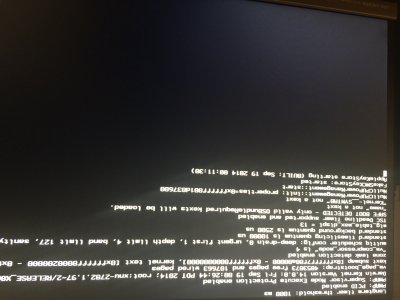- Joined
- Feb 12, 2015
- Messages
- 10
- Motherboard
- Gigabyte Z97X-UD3H Intel LGA1150 Z97 ATX Motherboard
- CPU
- Intel Core i7-4790K Quad-Core 4.0GHz LGA 1150
- Graphics
- Asus nvidia GeForce gtx 760
- Mac
- Classic Mac
- Mobile Phone
Hi,
I am having some trouble booting both usb installer and yosemite atm, and I am quite sure it is my graphics. I do however have a usb keyboard that wont let me type a underscore when im in unibeast boot, which is annoying. I really think I need the flag nv_disable=1 , is there any alternative to this? Can I somehow put it in the BIOS settings? Can I use space instead of underscore? Any solutions? Been messing around but getting nowhere.
Thanks.
I am having some trouble booting both usb installer and yosemite atm, and I am quite sure it is my graphics. I do however have a usb keyboard that wont let me type a underscore when im in unibeast boot, which is annoying. I really think I need the flag nv_disable=1 , is there any alternative to this? Can I somehow put it in the BIOS settings? Can I use space instead of underscore? Any solutions? Been messing around but getting nowhere.
Thanks.