- Joined
- Jul 30, 2012
- Messages
- 11
- Motherboard
- Gigabyte H170 Gaming 3
- CPU
- Core i7-6700
- Graphics
- AMD Radeon RX5500XT
- Mac
- Mobile Phone
Hello Everyone,
i've compiled a kext repurposing the line-in(Blue port) on the back to be a Line-out which can then be used to make an Aggregate Device with 7.1 channel or 5.1.2 Dolby Atmos. check it out.
Tested on Gigabyte H170 gaming 3 motherboard with Opencore 0.8.9
*Note - use layout-id as 13
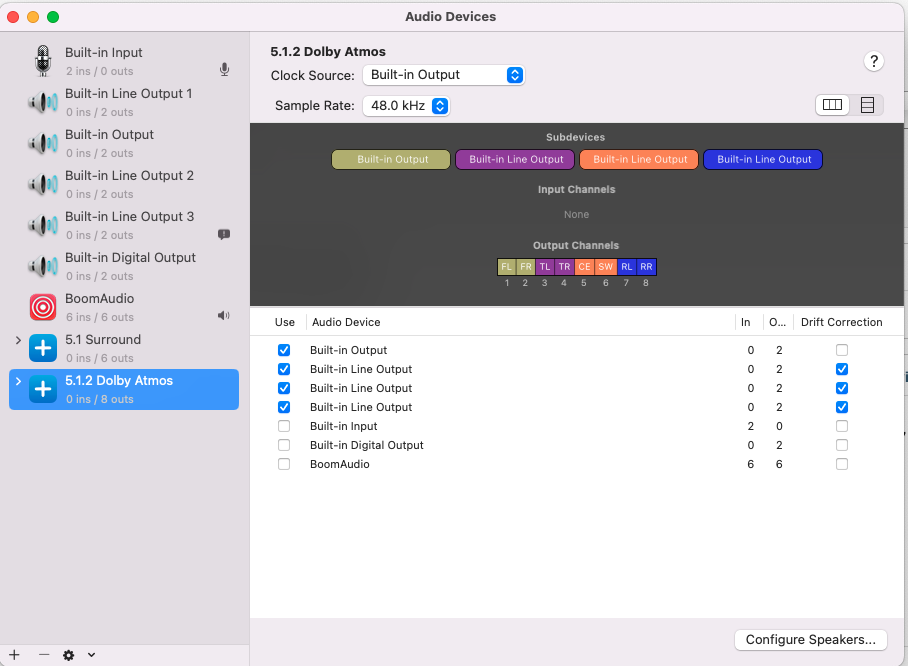
Enjoy!
i've compiled a kext repurposing the line-in(Blue port) on the back to be a Line-out which can then be used to make an Aggregate Device with 7.1 channel or 5.1.2 Dolby Atmos. check it out.
Tested on Gigabyte H170 gaming 3 motherboard with Opencore 0.8.9
*Note - use layout-id as 13
Enjoy!
