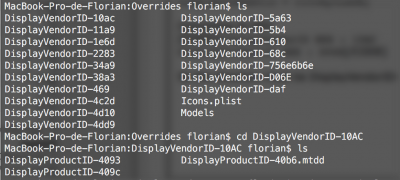+-o display0 <class IODisplayConnect, id 0x10000385d, registered$ | | | | | | {
| | | | | | }
| | | | | |
| | | | | +-o AppleDisplay <class AppleDisplay, id 0x10000385f, register$
| | | | | {
| | | | | "IOClass" = "AppleDisplay"
| | | | | "CFBundleIdentifier" = "com.apple.iokit.IOGraphicsFamily"
| | | | | "IOProviderClass" = "IODisplayConnect"
| | | | | "[B]DisplayProductID[/B]" = 53358
| | | | | "IODisplayEDID" = <00ffffffffffff0010ac6ed04c3043310e1901$
| | | | | "IODisplayPrefsKey" = "IOService:/AppleACPIPlatformExpert$
| | | | | "IOPowerManagement" = {"CapabilityFlags"=49152,"MaxPowerS$
| | | | | "IOProbeScore" = 2000
| | | | | "IODisplayParameters" = {"bgsc"={"min"=0,"max"=65536,"val$
| | | | | "IOMatchCategory" = "IODefaultMatchCategory"
| | | | | "IODisplayAttributes" = {"IODisplayAttributes"=<676174760$
| | | | | "IODisplayConnectFlags" = <00000000>
| | | | | "[B]DisplayVendorID[/B]" = 4268
| | | | | "DisplaySerialNumber" = 826486860
| | | | | }
| | | | |