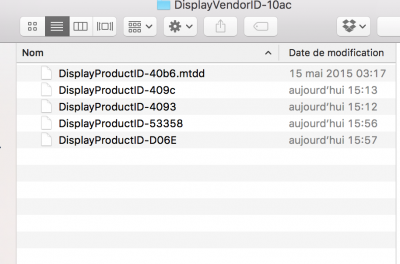- Joined
- Nov 25, 2014
- Messages
- 82
- Motherboard
- Toshiba Z30-1-CZ
- CPU
- Intel core I5 4210U
- Graphics
- HD4400
- Mac
- Classic Mac
- Mobile Phone
Ok so finally i ended up added this on both file + reboot
Is that correct for HiDpi ? Again the screen is 2560 x 1440 px base
Is that correct for HiDpi ? Again the screen is 2560 x 1440 px base
Code:
2048 x 1152
00000800 00000480
AAAIAA AAAEgA
--
4096 x 2304 Scaled
00001000 00000900
AAAQAA AAAJAA
--
2560 x 1440
00000A00 000005A0
AAAKAA AAAFoA
--
5120 x 2880 Scaled
00001400 00000B40
AAAUAA AAALQA