- Joined
- Jun 11, 2019
- Messages
- 5
- Motherboard
- Gigabyte Z390 Aorus Pro
- CPU
- I9-9900k
- Graphics
- RX 580
- Mac
- Mobile Phone
Hi. I have already made the 3.0 USB ports work on aorus z390 pro.
I used usbinjectall.kext 0.7.3 and I placed it in the Clover / kexts / other folder.
.
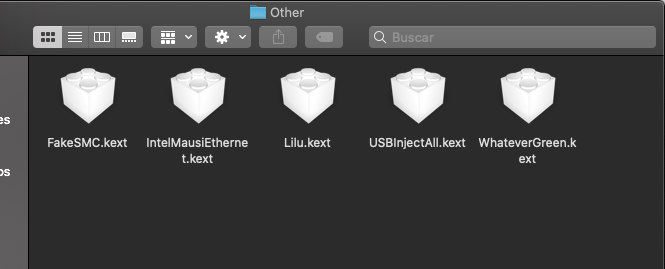
In config.plist I modified matchOS and put 10.15.0
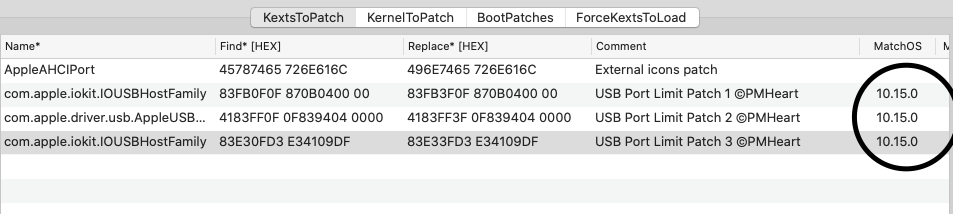
In clover / acpi / patched / I have placed ssdt_usb.ami
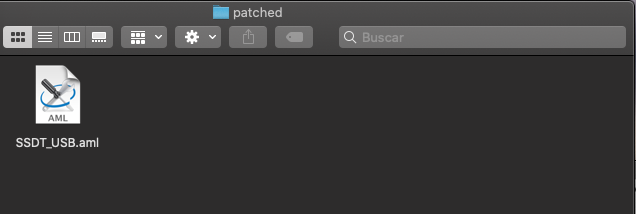
I have restarted and it already recognizes ports 3.0
I hope this works for everyone. good luck
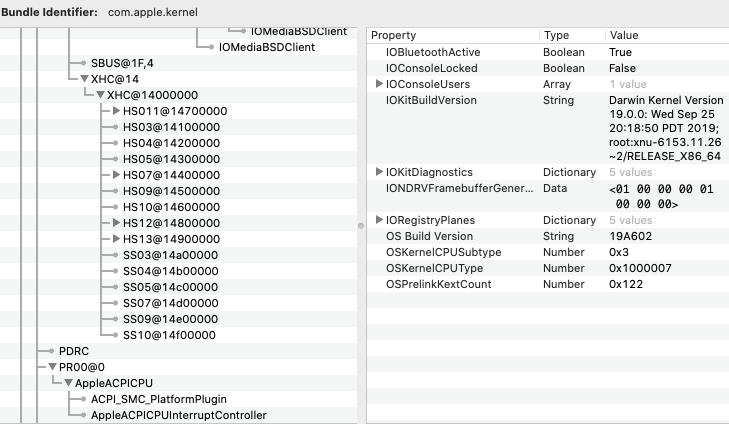
I used usbinjectall.kext 0.7.3 and I placed it in the Clover / kexts / other folder.
.
In config.plist I modified matchOS and put 10.15.0
In clover / acpi / patched / I have placed ssdt_usb.ami
I have restarted and it already recognizes ports 3.0
I hope this works for everyone. good luck
Last edited:

