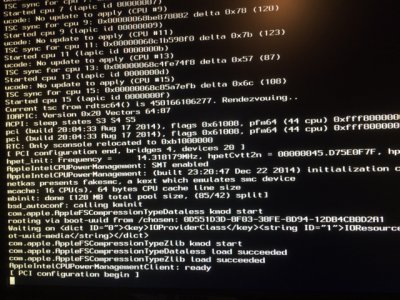- Joined
- Dec 22, 2011
- Messages
- 48
- Motherboard
- OSX 10.7.2
- CPU
- Intel 980X
- Graphics
- ASUS HD 6870
You need to add it to the org.chameleon.Boot.plist
http://www.tonymacx86.com/wiki/index.php/Org.chameleon.Boot.plist
Yes i know this, but i am not sure on how to properly insert it in the bootlist file.
Thats why i wanted to see a picture, or a copy paste of your entire code.
I dont know how to write and where.
<key> yaddayadda <key>
<yes> etc etc??