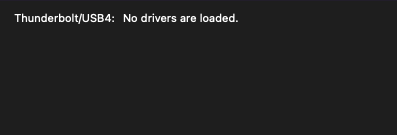The screenshot is 100% correct because Thunderbolt Bus is disabled. Original versions of firmware will always show this message. Note the word “ORIG” in the name of the file you flashed. Our purpose with this version was to flash the original NVM67.
However, Thunderbolt devices should work. Sometimes it’s necessary to set “Thunderbolt Boot Support” to “Boot Once” in BIOS.
Ok update.
One of the odd quirks with this motherboard (seems to be the model, not the specific board, as this happened with this new replacement board and my old one) - on cold boot, Thunderbolt never recognizes. The workaround is just to unplug / replug the device during the boot process. Hotplug worked fine with MacOS, just an odd board quirk it seems. Bringing this up because:
There is no 'boot once' option in my BIOS for Thunderbolt Boot Support, there's only Disabled/Enabled. So, the only way to get Thunderbolt devices to show up is, cold boot the machine, unplug / replug Thunderbolt before the BIOS (easily done as it's a long boot before the BIOS) - at which point, all the drives on my dock show up in the drive list before OpenCore.
This works, except, I lost Hotplug. Now, going to attempt to connect the Thunderbolt 4 dock and see if it shows up.
Edit: So weirdness with the Thunderbolt 4 dock. It's progress, but not ideal lol.
Hard drives don't seem to show up.
Universal Audio Apollo X4 via Thunderbolt works.
However, if I unplug the drive that isn't showing up, the Apollo gets disconnected, and also, like before the edit, no hotplug.