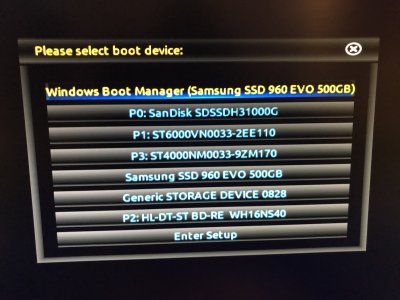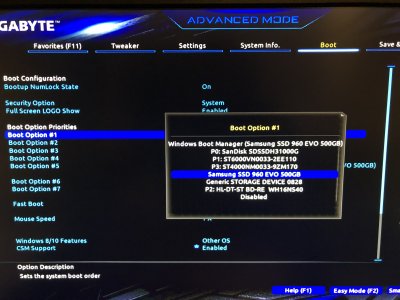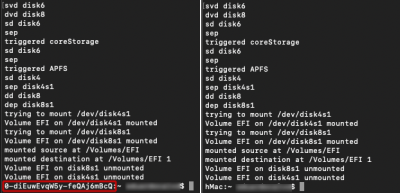- Joined
- Mar 28, 2019
- Messages
- 131
- Motherboard
- Gigabyte X299X Designare 10G
- CPU
- i9-10980XE
- Graphics
- RX 580
- Mac
- Mobile Phone
Strangely enough, the output appears to be correct.
This leads me to believe that there may be something wrong with the actual script you've been using thus far.
As Casey requested before, please upload the EFIClone-v4.sh script you're currently using with CCC so that we may inspect it.
This leads me to believe that there may be something wrong with the actual script you've been using thus far.
As Casey requested before, please upload the EFIClone-v4.sh script you're currently using with CCC so that we may inspect it.