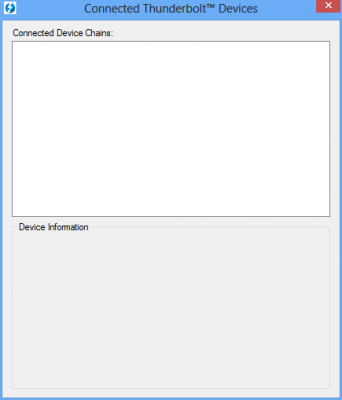Haswell-E + X99 Motherboard Temporary Guide - OS X 10.10.0
If I'm not mistaken, I think there are a couple folks on this thread (maybe more?) that have the ThuderboltEX II (or the II Dual) card working on their ASUS boards in 10.10.0 besides Samtimbaud. Hopefully Samtimbaud or someone can shed some light on how to get mine working.
BTW, I've got both a new ThunderboltEX II **and** and ThunderboltEX II Dual card here. I thought the Dual card that I purchased was bad, so went back to MicroCenter & got the single- port version. I've tried the "activation" process under Windows 7 Ultimate, and just now tried in a fresh install of Windows 8 Pro.
- I've downloaded the Thunderbolt software from ASUS and installed, then
- Powered down the machine & inserted card in the slot closest to the edge of the board (from what I've read, that is the recommended slot), as well as attached the jumper cable to the TB header.
- Reboot & go into UEFI BIOS - Per Samtimbaud's recommendations, have changed Security to "Legacy Only" and set cache to 128. Save & exit.
- Boot into Windows, then connect a TB device (I've also tried connecting device before powering on, too - with no luck).
- RESULTS:
- When I right-click on the Thunderbolt tray icon and choose View Connected Devices, no devices appear
- When I choose Settings, I get an error message saying I need to connect a TB device first.
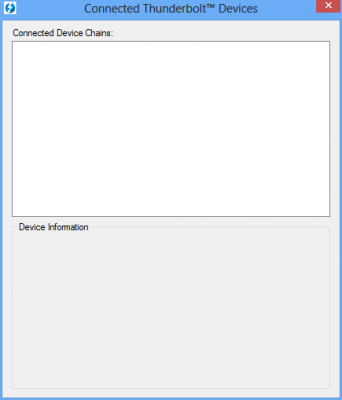

I've tried connecting the following TB devices - all yielding zero success:
- Seagate GoFlex TB drive
- Apple FW800 > TB adapter (and 2 different drives - one FW400 with Belkin 400/800FW cable, and one FW800 drive).
- Apple Ethernet > TB adapter
As mentioned before, both TB cards show up in the UEFI BIOS, so I know the board is seeing them. I'm not getting the red LED light indicating that the jumper cable is not connected. And all HDs connected (via FW adapter or the Seagate TB drive) all power up when connected. So I would like to think I'm really close... But I need to get this working in Windows properly - otherwise it won't work in OSX.
There must be something else going on in the BIOS (maybe?) that I need to set? Maybe a setting on the PCIe slot itself? I've even gone back into the BIOS > Thunderbolt and set back to original factory default settings, and still nothing (thinking Windows needs factory defaults, but OSX needs samtimbaud's config).
PS...this is my 2nd X99-Deluxe motherboard, too...the first one I bought was an open box...I thought (among other reasons) that it might have been a bad mobo, so I returned it Friday & got a fresh retail version. So no luck with the first mobo and Dual card under Win7, and now no luck with a brand new motherboard and BOTH the single- and dual-port versions using Win7 or Win8.






(is that too many)??
UPDATE:
SOLVED!!! Please see here for more detailed information on the solution that worked for me.